Difference Between Google Drive vs Dropbox That You Need To Know

Now the days are gone when people used to save all their documents, only the files on the hard disk or memory of the system. The data storage scenario was switching to cloud storage services. Cloud storage where you can conserve, save and manage your data online so you can access them later from anywhere via Internet.
Cloud storage offers many advantages over storing data on the devices. If you are a businessman, it is highly recommended to have an emergency backup all the time and the best safeguard is provided by the cloud storage. Files stored online can be restored and accessible from any remote location via the Internet. Cloud storage is more secure than our physical storage.
secondary devices or other memory devices are prone to loss or damage, but the cloud storage always saves your data without a single chance of data loss. You might have used cloud storage service like Google Drive, Dropbox, onedrive and more. What is your favorite storage service in the cloud?
See also: Top 5 Secure Dropbox Alternatives 2022
One cloud storage services are widely used Google Drive and Dropbox. Both are cloud file storage services that synchronize files between folder on your device and cloud so you can easily access them later from anywhere at any time.
Google Drive VS Dropbox : Facts that you should know
Google Drive is the first development in the online storage terms. Google began working on this platform of online storage in 2006 and made official on April 24, 2012. Google Drive is gaining its popularity with its integration with other Google services and also linked to Google applications that allow you to create and store documents, PowerPoint presentations, spreadsheets and more.
Dropbox is probably one of cloud storage services the best known with over 300 million active users. Dropbox offers reliability and many ways to use, such as online or desktop application.
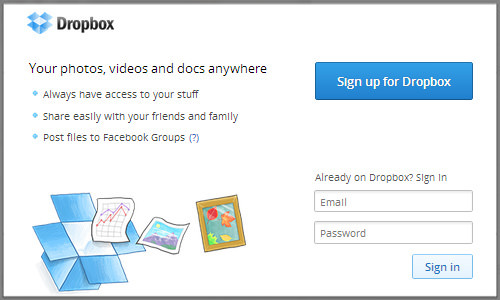
Storage and Price : Google Drive vs Dropbox
Google Drive provides 15GB of storage space in cloud use anywhere around, including Google Reader, Google Photos and Gmail. If you want more storage space and 100GB Google Drive offer for the monthly price of $ 1.99.
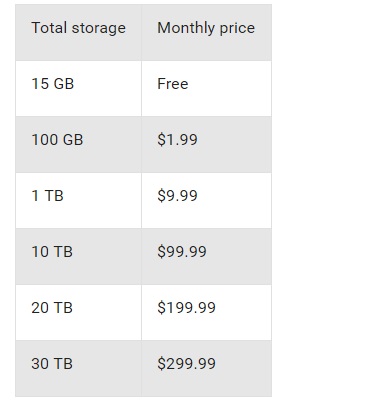
A Dropbox Basic account is free which includes 2GB of space, but Dropbox Pro and Dropbox paid subscription business is that you can choose to subscribe monthly or annually. Dropbox offers 1TB for $ 10.
Security in Google Drive and Dropbox
Safety is a major concern when it comes to cloud services. Since Google Drive uses a central Google account to access Gmail, Google Plus and other Google services. So if someone is aware of your Google Account password, Drive can be an easy target for hackers. Mostly Gmail accounts hacked because of weak password. Google provides many security measures to secure your account. Google Drive subscribers must use two-factor authentication Google.
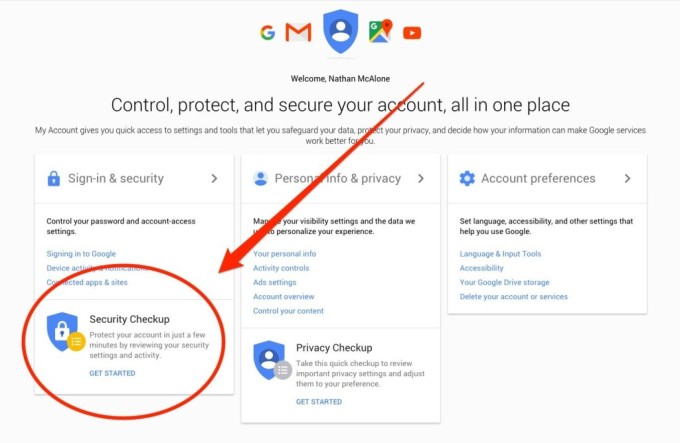
Dropbox was a victim of piracy in the past, but now Dropbox provided a two-step verification for your account. There is security feature that requires the six-digit security code with your most highly recommended account password.
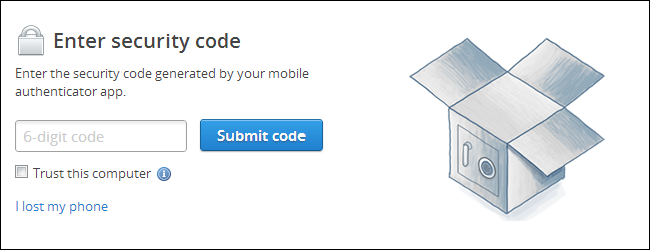
Ease of Use: Google Drive vs Dropbox
Google Drive offers the functionality to download files within Web browser and make it much easier to use. If you use it for the first time and then file with the share icon could be long. So if you want to share the document, right click on the respective document or folder and select share.
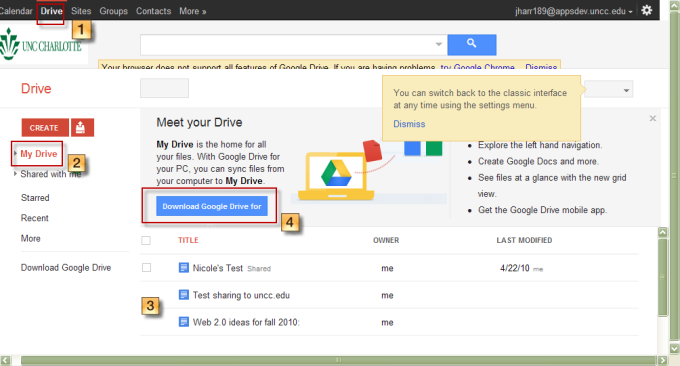
Dropbox is easy to use and uses a dedicated sync folder where you have each file or folder inside your system to store on your online account. Thus, downloading files is a little time. Dropbox does not provide an option to download the file in web browser.
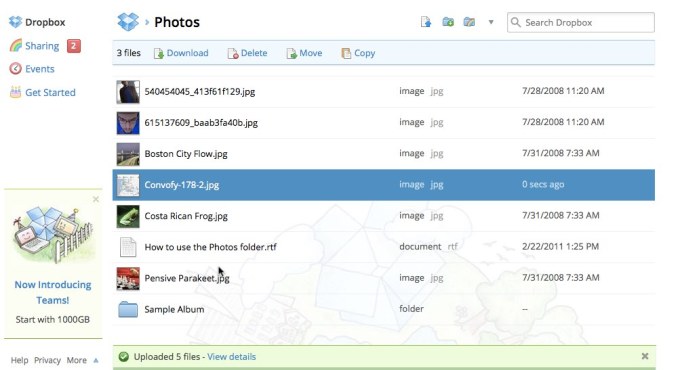
Speed factor in Google Drive and Dropbox
Speed is important when you try to save a file to the cloud, then try to restore it later. See below Google Drive vs Dropbox speed chart.
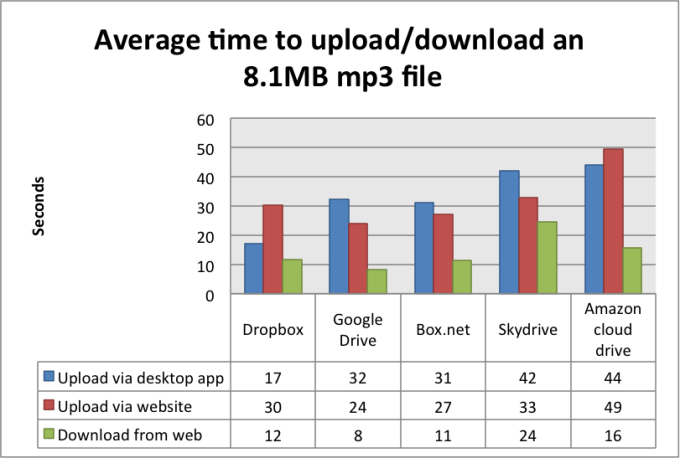
Provided features
Google Drive includes features such as working with Google product search tool, create documents, spreadsheets, and PowerPoint presentations. It enables collaboration in work, run tasks in the cloud reader to save time by sharing information. All files are saved for 30 days automatically and you can see over 30 different file types such as Photoshop, Adobe Illustrator and more.
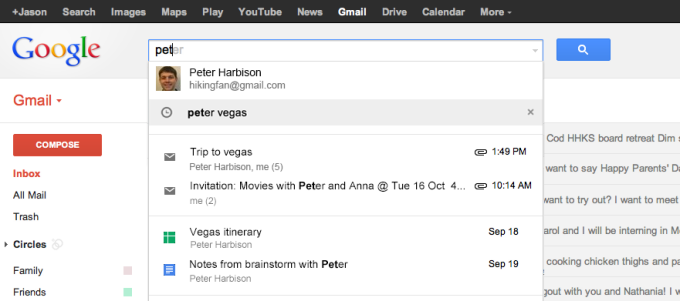
Dropbox makes transferring files faster and allows you to check the file and everywhere. The online service works with virtually all devices, including Windows, Mac, Linux, iPhone, Android, iPad, Blueberry. Furthermore, Dropbox had third integration means that your customers can create files and download them directly to their account.