How to Download and install Whatsapp on PC Windows

Whatsapp for Pc Windows.
WhatsApp is becoming one of the most popular Mobile Messenger Apps for iOS, Android, Nokia, Blackberry, or other mobile phones. WhatsApp is best known for their features like unlimited chat with friends, Send videos, images, audios, voice message and any other files at free of cost. Now in these days, many people are starting to use WhatsApp instead of using other chat messengers just because of the best experience and also chat with emotions numbers chat and many other important features. It has also become highly downloadable Android applications in a few months. It is very simple and easy to use, simply by registering your mobile phone number, then you will be able to discuss with the entire list of mobile contacts who already use WhatsApp.
But the major problem is WhatsApp Messenger is only for Androids Mobile and Apple’s iPhone or tablets. WhatsApp does not publish a version for use on PCs or laptops.
Now question, how to download WhatsApp on PC or laptop.?
Answer: Now these are their many software available that convert Android applications into PC version. So now I decided to write about how you can use WhatsApp on your Windows and Mac operating system. One of the most popular software that transform the Bluestacks Android applications PC version. Thus, using Bluestacks learn how you can download WhatsApp for PC.
Note: – Bluestacks necessary high graphics memory or graphics card. If you have already integrated graphics and their high memory is no need to worry about it. It is required minimum Windows XP SP3 or newer operating system.
How to Download Whatsapp For PC Or Laptop.
- At first download > Bluestacks AppPlayer
- After successful download Bluestacks, then install in your PC or laptop.
- Now open your Bluestacks AppPlayer. then you will see a search bar in the center or small icon in the upper corner for her side.
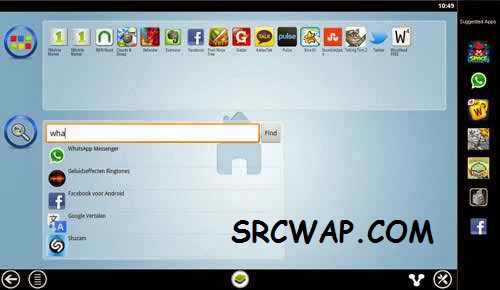
- Click the Search icon in the upper left Bluestacks app. Find WhatsApp application.
- If you have already .apk file extension for WhatsApp so no need to download them just open the file with Bluestacks.
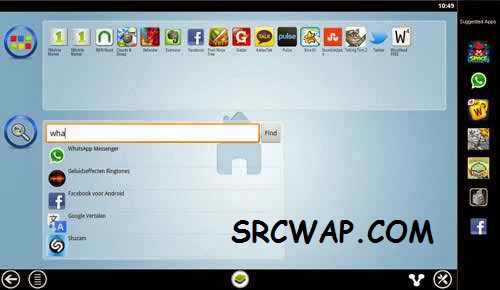
Note: Bluestacks asked to create a Google account before you can install the application. Sign in with your Google account or create a new one if you have not. Then you will connect Bluestacks with a Google account to download the application.
Install and active WhatsApp on PC
- After you have logged or create a Google account, you can install applications directly from the Google Play via Bluestacks. Similarly, when downloaded and installed on Android devices.
- After installing WhatsApp, then it will be asked to enter your mobile number for which you want to use your WhatsApp.
- Then you need to ensure mobile phone number via SMS or call same procedure that makes us to install WhatsApp on mobile phones.
- Then enter the verification code. Now your WhatsApp is on and ready to use on your PC or laptop.
- Now simply check your contact list or manually add contacts who are all ready using WhatsApp.
- Now enjoy chatting and sharing.
I hope you enjoy this amazing trick about WhatsApp Messenger for PC. Their are many other resources available for use WhatsApp on PC, but perhaps all work or not. But this method to use WhatsApp works successfully, but be sure the minimum requirements of Bluestacks need. So I hope you will not face any problem in these steps because this stuff is easy to understand.
DO NOT FORGET TO LIKE, SHARE,,, Yeach comments..