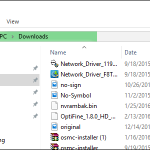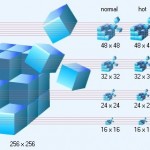Hide Or Unhide Any Local Disk Drive In Windows Using CMD
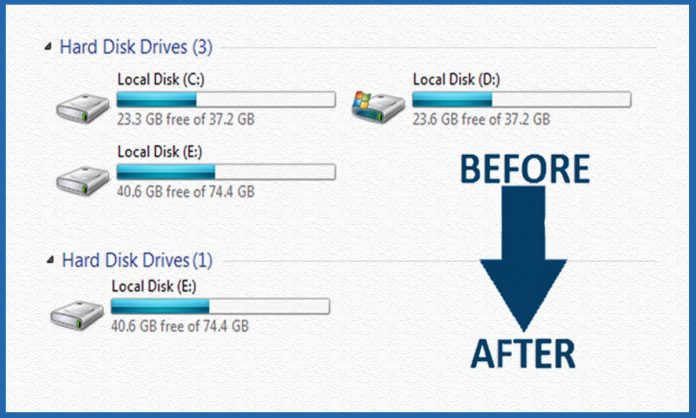
Are you searching for how to hide any local disk drive By using the command prompt on Windows, you can easily hide/show any drive, just as we hide folders and files. Windows tags each volume with a letter in its internal system and if we handle the letters assigned to a volume of data, we can easily hide any drive under Windows.
Hide Any Drive in Windows Using Command Prompt
In this case, how about hiding an entire drive in Windows that contains your personal data? It looks good? Yes, using simple and convenient commands, you can easily hide any drive in Windows using the command prompt. So, let’s see how it works
The user interface of the command line is always more powerful than the graphical user interface. There are many tasks you can easily do using the command prompt, which is not possible in the GUI. By using the command prompt, you can accomplish certain tasks that can not usually be done without third-party software. In this article, I’m going to share the simplest way to hide one or more drives in the explorer using CMD.
To hide Local Disk Drive on Windows Using Command Prompt:
- Press ❖ Win +R, Type CMD in a run and hit Enter to launch Command Prompt.
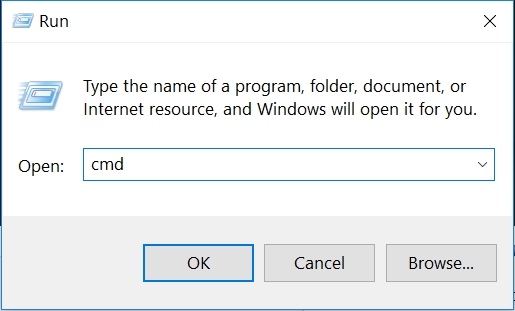
- In the CMD, type Diskpart and press the Enter key. Click Yes if you are prompted with the User Account Control dialog box.
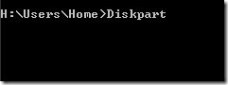
- Now type List Volume and hit enter to see drives list.
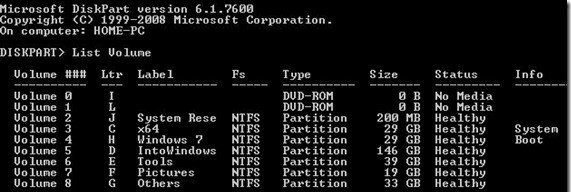
- Select the drive you want to hide. To do this, tap select volume G (here, G is the drive letter)
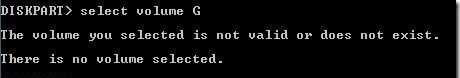
- To hide a drive, type Remove Letter G. Here, G is the drive letter then you want to hide.
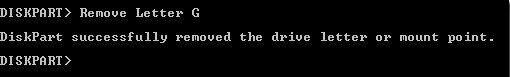
- You are done. Close the Command Prompt.
How To Show Hidden Drive Again?
To show off the local disk drive, do the same until step 4 and the fifth step command are assign letter G and you have correctly assigned the drive letter “G”.