How to See Photos on Free Facebook Mode via FB Lite+ Opera Mini
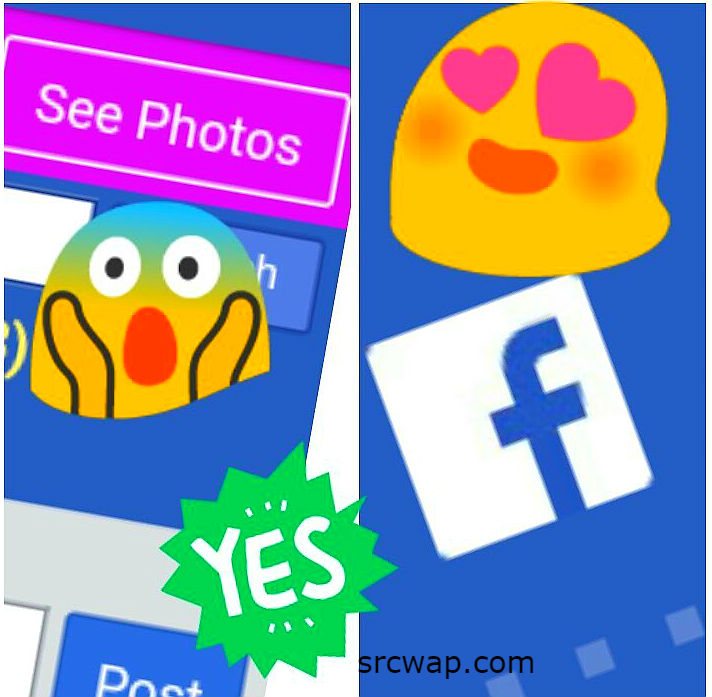
Most Facebook users have used Facebook in free mode. And they could not able to see images with Profile Pictures. Now here we will share how to see Facebook photos on Free Facebook Mode via FB Lite.
What is Facebook free mode?
Free Facebook mode is a free basic Facebook that allows you to surf for free on Facebook or with their web browser or Facebook app. You can browse Facebook for free anytime, with no data charges when using: free.facebook.com
Most Facebook users have free access to Facebook, but without photos, taking advantage of the free Facebook mode. But some users still complained that it did not work for them. In my case, I also tried the free facebook but I was disappointed not to have been able to see the images. The tutorial below will allow you to see photos on free mode on Facebook using FB Lite app.
Requirements:
- An Internet sim card that Sim provider provide you access on free facebook mode with
- 3G/4G/LTE capable Smartphone/Tablet.
- Any Android/PC internet browser (Chrome, Opera, Firefox)
- Facebook Lite App
How to View all Facebook Photos With Free Data?
You would have installed Facebook Lite app on your smartphone and your sim must be eligible for Facebook free mode. Then follow the steps below:
Open the FB Lite app and log in your account. Choose one of the Methods below which is more easier or accessible to you.
Method 1: See photos on FB Lite Free Mode (View Facebook Lite photos for free)
Just follow these simple steps and you will be able to open Facebook free of cost with photos;
- Open fB lite app and Log in with your account
- Once you are logged in, Facebook lite will show that you are in free mode and the photos will not open.
- Now open the settings of Facebook lite.
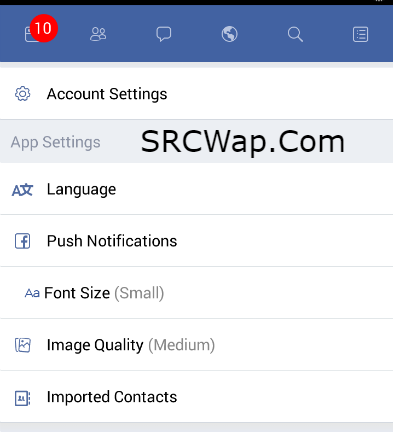
- Set Image Quality as Medium
- Click the font size option and change the font size from medium to Small font size.
- Once you have to change the font to small size, go to your news feed and click refresh to see the magic.
Method 2: View Photos on FB Free Data via Facebook Lite
- Turn off your mobile data connection.
- Go to the settings of your phone > Go to applications > Find “Facebook Lite” > and Tap “Clear Data”
- Next, Turn on your data
- Open a web browser of your choice > Go to free.facebook.com > Login your Facebook account
- Open FB Lite App > Login with your account
- Go back to the web browser > Find the “You’re on free mode” > and tap the question mark symbol “?”
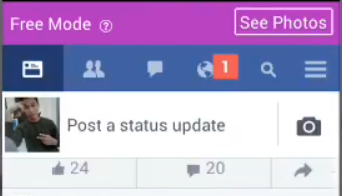
- Tap “Turn off this feature” (You might get an error message Saying “Site cannot be reached“). Ignore it
- Now go back to your Facebook Lite app
- Login and see how your Facebook Lite works perfectly.
- Enjoy
Method 3: View Images on FB Free Data via Opera Mini (for Android users only)
- Search and download Opera Mini in Google Play Store.
- Open Opera Mini.
- Go to mbasic.facebook.com
Note:* You can now view photos/images. You can also download files and videos on Facebook groups but you can’t view videos.
If you have any concern regarding with this tutorial on how to view images/photos on Free FB, leave your comment below and share it with friends.
there is no image quality on fb lite updated.