Download iOS 17 Wallpapers in High Resolution

Table of Contents Show
Personalizing your iPhone’s Lock Screen by selecting a customized wallpaper is an effective way to make your device more unique. With its diverse assortment of lively and colorful designs, the iOS 17 wallpaper collection can help enhance the appearance of your phone.
To get the wallpaper collection available on iOS 17, iPhone users can update their device. But for those who wish to use the new wallpapers on different devices or iPhones that don’t support iOS 17, several online sources are offering downloads. Additionally, high-resolution iOS 17 wallpapers have been included so that users can experience the updated appearance on their device.
iOS 17 Wallpapers: A New Look for Your Phone
These iPhone wallpapers will give your device a fresh new look. Thanks to @iSWUpdates for extracting these wallpapers from the beta build. These wallpapers are beautiful, and we are sure many people will enjoy using them.
1. Light Wallpaper
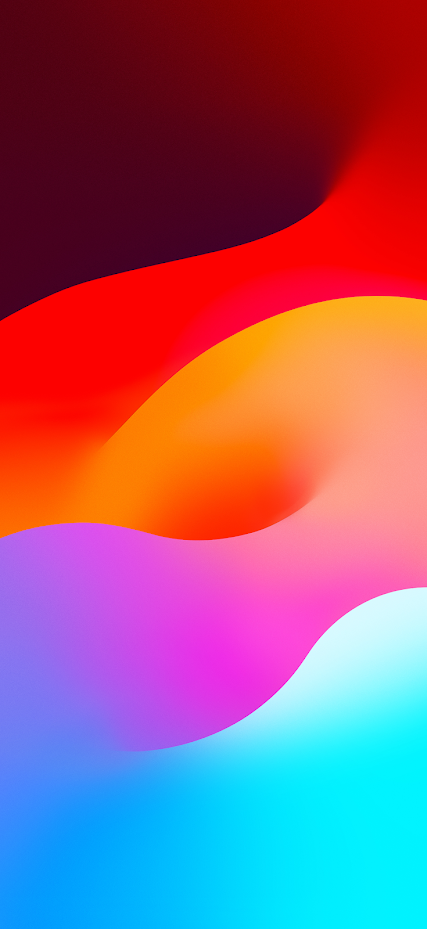
2. Dark Wallpaper
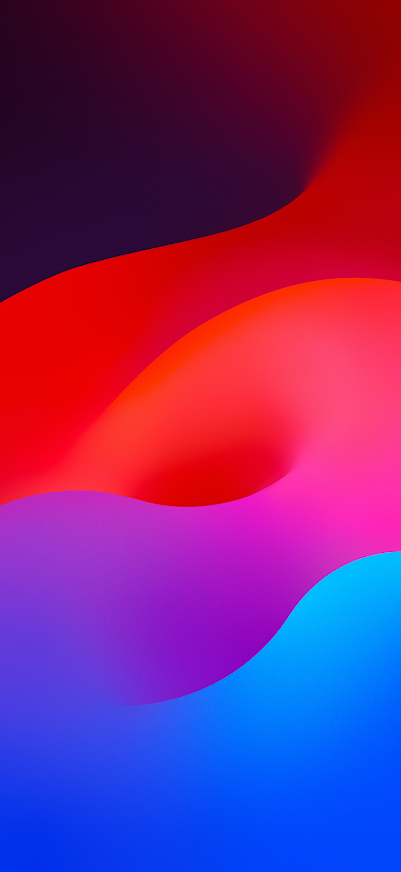
How to Apply iOS 17 Wallpaper on Your iPhone
To apply a new wallpaper on your iPhone, follow these steps:
- Open the Settings app.
- Tap Wallpaper.
- Click on Add New Wallpaper.
- Choose an iOS 17 wallpaper from your Photos library.
- Adjust the wallpaper to fit your screen.
- Tap Add.
- Choose whether to set the wallpaper for your Lock Screen, Home Screen, or both.
That’s it! You’ve now applied a new wallpaper to your iPhone.







