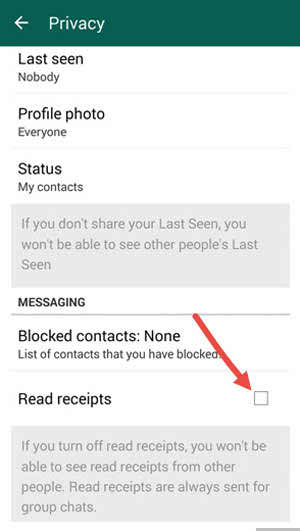4 Simple Methods to Read WhatsApp Messages Without Sender Know

Table of Contents Show
How to Read WhatsApp Messages Without Sender Know
As we all know WhatsApp is whether the blue marks show that allows senders know that the recipient has read the message. This feature has an advantage and disadvantage.
The advantage is that you will know whether the receiver has read the message or not. At the same time, the downside is that if you do not respond to the sender immediately, the sender can feel awkward and assumes that you have ignored them.
To avoid such difficult situations, here are some simple methods you can use to read WhatsApp messages without alerting the attention of the sender to their action by triggering the blue ticks.
See also: 10 Latest Whatsapp Tips and Tricks You Should Know in 2021
1. Turn off the connection WiFi / Mobile Data
Once you get a message does not open the application immediately, turn off WiFi or mobile data and it will take WhatsApp offline. Now go ahead and read the message and you will not alert the sender as you read the message from the application cache. To make sure you do not blow your cover be sure to close WhatsApp app before turning off your WiFi / mobile data connection.
2. Disable Read Receipts Option
Disabling “Read received” option is probably the easiest way to read a WhatsApp message without notifying the sender. By doing this, you disable the ability to show WhatsApp blue tick the sender who told them that you have read their message. But the downside is that you will not be able to see the blue checks double quotes when someone has read your message as well. Here’s how to disable it.
- Open WhatsApp and go to the “Settings” menu
- Tap on “Accounts” then “Privacy”.
- Uncheck “Read Receipts”
- disable WhatsApp read receipt option.

3. WhatsApp Widget up to your home screen
If you do not want to go to extreme length to extinguish all the connectivity for your phone. You can place a WhatsApp widget on your home screen to read the message at a glance. Since the message playback via widget does not open the application so you can keep the blue ticks appear. You can even respond to other messages without having to send read receipts to the sender that you want to ignore. But the problem with this method is that you can see text messages and emoticons only, images, videos and voice notes are not supported.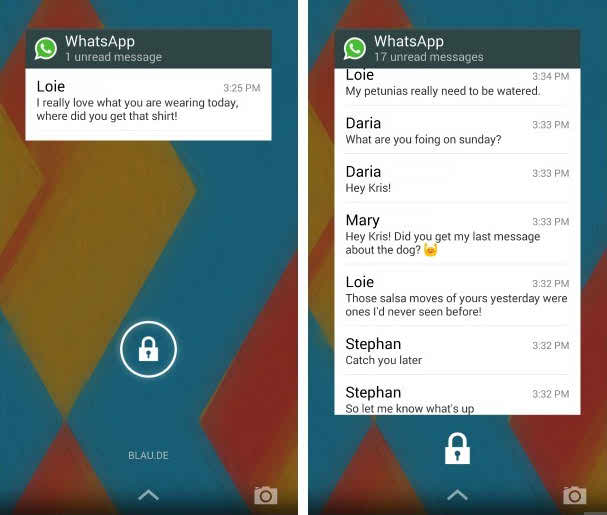 WhatsApp to add the widget to your home screen, press and hold on a clear area of the screen and select Widgets. Keep dragging until you find WhatsApp, press and hold the WhatsApp widget, then drag it to where you want it to appear on your home screen.
WhatsApp to add the widget to your home screen, press and hold on a clear area of the screen and select Widgets. Keep dragging until you find WhatsApp, press and hold the WhatsApp widget, then drag it to where you want it to appear on your home screen.
See also: How to Recover Deleted whatsapp messages
4. Peep the notification bar
This is another easy way to read WhatsApp messages without alerting the sender. Whenever you get a message on WhatsApp, it displays a notification on your notification bar. Just drag down the tray from the top of the screen and you can easily read the complete or partial message notification bar without opening the application. The blue tick indicate that when you open the app to read the messages.
See also: How to Download and install Whatsapp on PC Windows – 2016
These Tricks are easy way to Read WhatsApp Messages Without Sender Know. and if you know more tips about it, then leave a comment here.