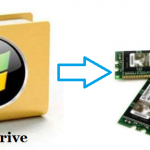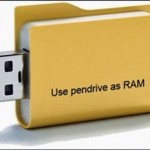10 Free Apps to Customize iPhone Home Screen

Table of Contents Show
We will offer you 10 free apps to customize iPhone home screen, for example add new Widgets or app icons.
10 free apps to customize iPhone home screen
- WidgetBox
- Icon Themer
- App Icons
- Themes
- Widgy Widgets
- Themify
- Photo Widget
- Aesthetic Kit
- ScreenKit
- Brass
The app provides about 10 classic themes like Dark, White, Retro and monochrome options like Yellow. You can also create your own widgets.
Download: WidgetBox
Icon Themer
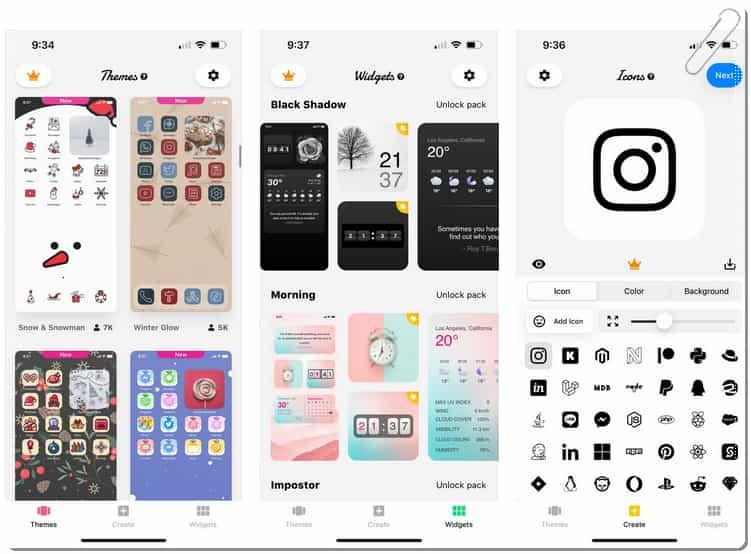
Icon Themer offers a simple, clean looking design.
Download: Icon Themer
App Icons
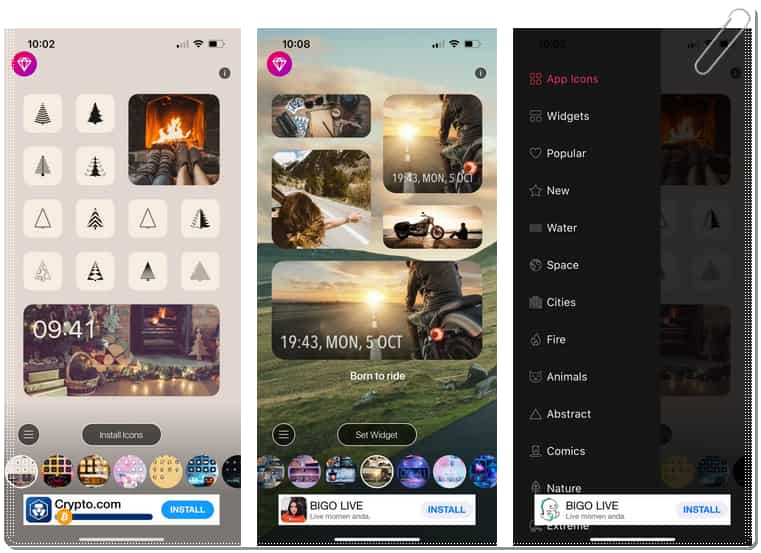
App Icons is a simple, easy-to-use app for a quick Home Screen change. Many iPhone themes are free, from nature-inspired styles to minimalist black and white options.
Download: App Icons
Themes
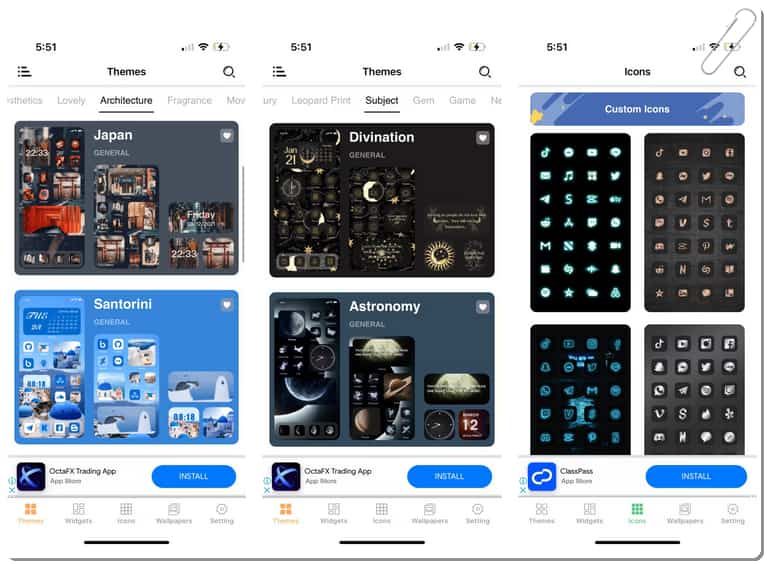
Themest app offers the usual theme categories such as Minimalist, Cartoon and Nature.
Download: Themes
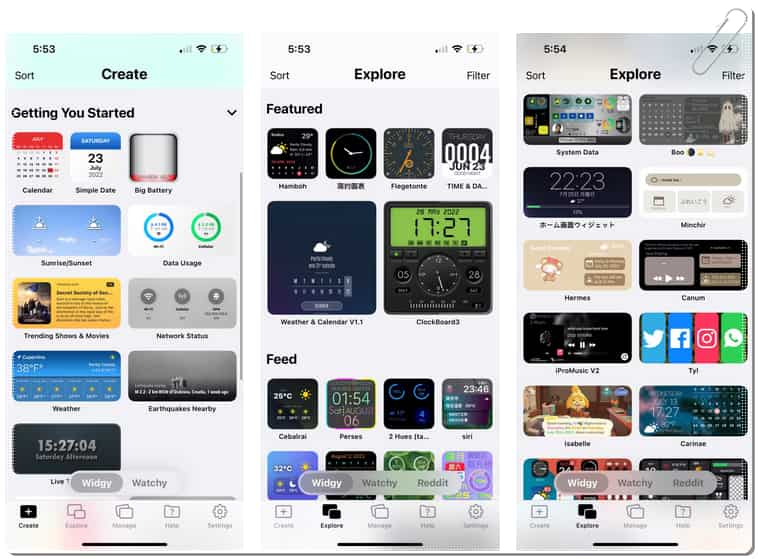
If you love the authenticity of user-generated content, you’ll love what Widgy Widgets has to offer.
Download: Widgy Widgets
Themify
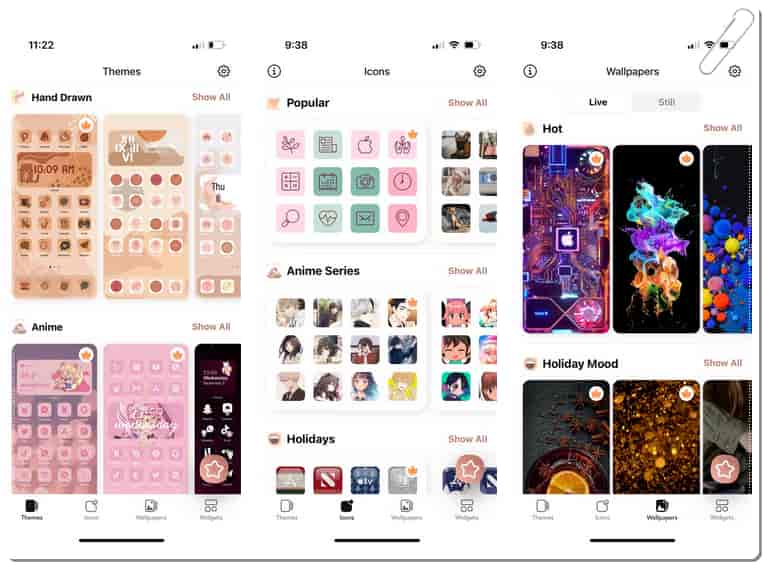
Themify offers a variety of custom iPhone themes, from soft tones to a modern twist. From popular pastels to paintings, you’re sure to find a theme that fits your style.
Download: Themify
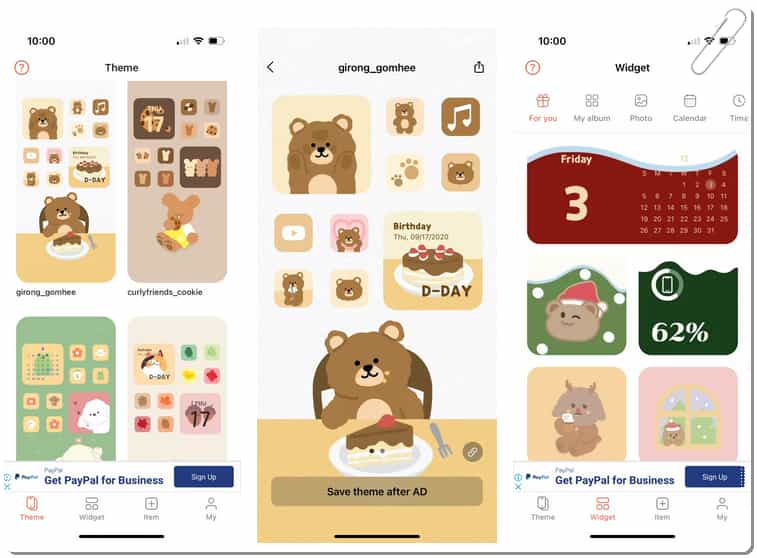
Photo Widget is the perfect combination of simplicity and cleverness. Photo Widget offers a mix of paid and free iPhone themes.
Download: Photo Widget
Aesthetic Kit
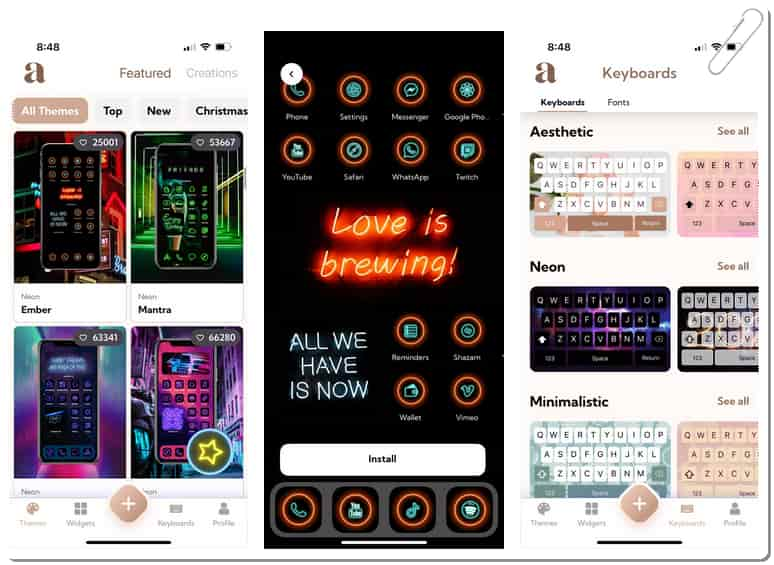
Aesthetic Kit’s cool themes include Neon, Retro, Music and more. You can browse themes created by other Aesthetic Kit users and vote for your favourites.
Download: Aesthetic Kit
ScreenKit
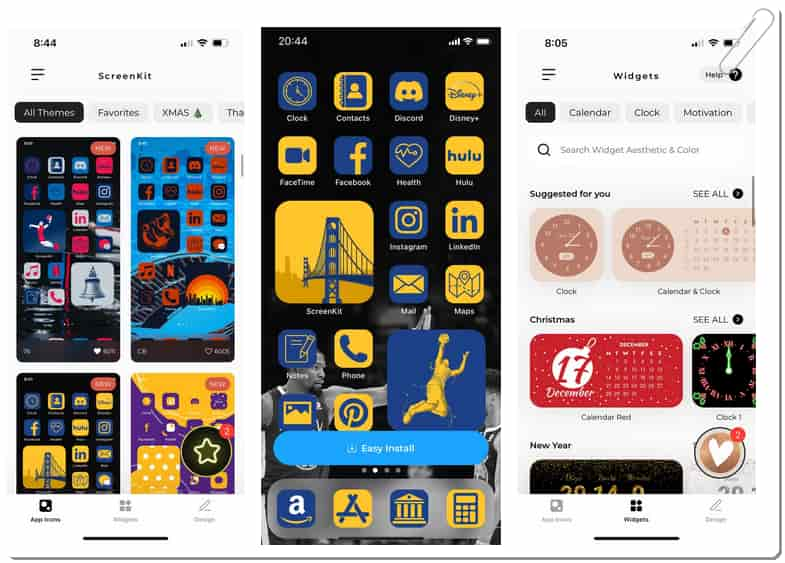
ScreenKit has more than 5,000 icons, 500 themes and lots of widgets.
Download: ScreenKit
Brass
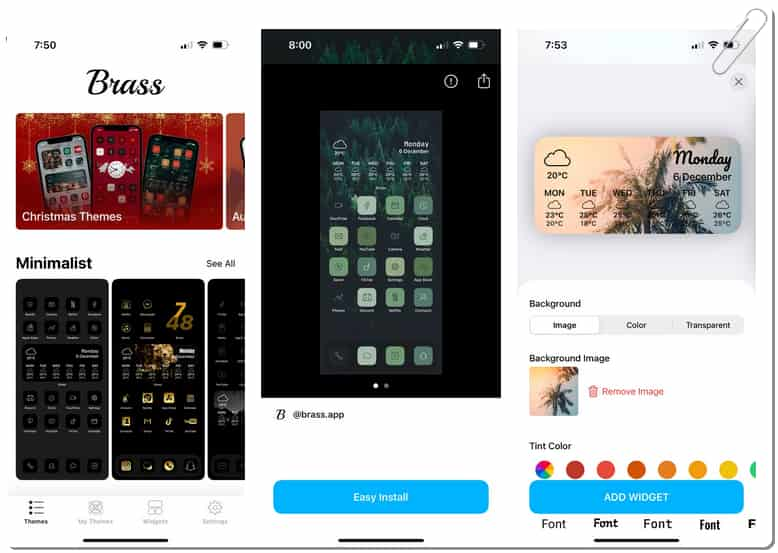
It has hundreds of themes like Brass, Nature, Neon and Anime. You can find seasonal themes such as autumn and winter, as well as festive themes such as Christmas. Most are free iPhone themes.
Download: Brass