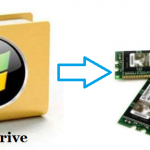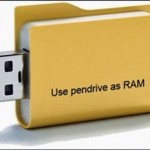Change Skype Background

It added the popular background replacement and personalization feature of Zoom on Skype. Change Skype backgroundJust follow the below steps for k.
First of all in video calls virtual background to use clicking here You must install the latest version of Skype on your device.
Change Skype background during a call
- Click on the video button button during the call or click the More menu menu.
- Click Select background effect.
- You can blur the room you’re currently in, choose an image you’ve already added, or add a new image to customize your background effect.
Change background for Skype video calls
- Skype Click on your profile picture from the app, then settings Press the button.
- From the opened window audio and video Press the button.
- In this menu, you can activate the relevant setting to blur the environment you are in for all searches, or you can use the background you select here for all your video searches by selecting an image you have added or adding a new image.
]}