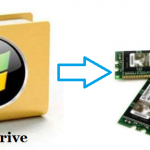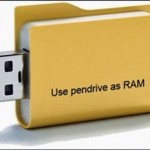How Do I Delete My Paid Account?

Table of Contents Show
Last updated: November 17, 2020
In this article you have opened Deleting a papara account, Terminate the papara membership required for Papara account deletion We will explain the steps.
Papara account deletion Let’s share brief information about Papara for those who do not know before the procedure.
What is papara?
Papara allows you to securely shop, send and receive money online, and Papara Card It is an online payment system that allows you to withdraw your money in your account.
Who owns the money?
In the “About us” section of the Papara website, no information is given about who or by whom.
Papara’s owners are among the board members of the company. The following names are listed on the company’s board of directors:
Ahmed Faruk Karslı (Chairman of the Board), İlker Diker, Emre Kenci, Cenap Doğru and Taylan Özgür Kiraz.
Which country’s the papara?
unprecedented It is a Turkish company established with 100% domestic capital.
How much is the Papara Card fee?
Card application fees are only 9,99 TL. Once you have a card and start using it, a transaction fee of 1 lira is charged every month.
If you withdraw 300 TL or more in cash through ATMs, you have to pay a 2% fee and 1 TL.
You can use it at all ATMs unprecedented If you search the balance for the card, a transaction fee of 0.50 TL is charged.
How to become a member of Papara?
You can become a member of Papara quickly and easily.
- Clicking on this link Log in to the Papara site.
- In the upper right corner of the page that opens, “Create AccountYou will see the ”tab, click here.
- Creating a papara account section will give you the option to continue with your “Facebook profile”. You can continue with your Facebook profile according to your preference, if you do not want to; By filling in the name, surname, e-mail, password part of your own “Create AccountYou can complete the first step by clicking the ”tab.
After you become a member, an e-mail will be sent by Papara to your e-mail address you wrote in the system. After clicking the website address in this e-mail and verifying your account, you will now be a Papara subscriber.
How to delete a Papara account?
It is not possible to cancel your membership by visiting the Papara website.
Deleting your papara account during working hours for Papara customer representative with 0850 340 0 340 You need to contact on the phone number. When you contact, you can send your request to close your account.