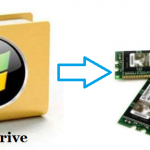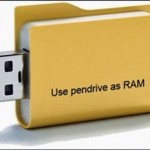What is Nvidia GeForce Now?

Table of Contents Show
Last Edited: 19 February 2022
A software owned by Nvidia What is Nvidia GeForce Now, How to use, GeForce Now price, GeForce Now membership packages and fees And you can learn all about GeForce Now system requirements from our article.
What is Nvidia GeForce Now Topics you will read in our article;
- What is Nvidia GeForce Now?
- How to use GeForce Now?
- How much does GeForce Now cost?
- GeForce Now Basic nedir?
- GeForce Now Premium nedir?
- GeForce Now system requirements
What is Nvidia GeForce Now?
Nvidia GeForce Now is a game streaming service that makes it possible to play hundreds of different games, including high-graphic games, over the internet connection without the need for high-level hardware.
GeForce Now, will begin to serve in Turkey on March 15, 2021. From this date, all players will be able to use the GeForce Now in Turkey.
How to use GeForce Now?
First NVIDIA GeForce Now to use GeForce Now website you must visit.
Then, if you have an NVIDIA account with it, otherwise you need to sign in to the site by creating a new account and finally make your membership choice.
How much does GeForce Now cost?
GeForce Now, which has free and premium versions, will provide great convenience especially for gamers whose computers do not uninstall games that require high performance.
GIt is possible to use eForce Now for free however, there are some restrictions.
If you want, you can open a free account first and test performance, or 5 € per month You can use the system unlimitedly with a payment such as. Moreover, if you create a paid membership no payment is received for the first 3 months And even if you cancel your membership afterwards, you do not have to pay any fees.
GeForce Now Basic nedir?
The free BASIC version of GeForce Now, where you can play games via your internet without any powerful hardware, offers 1 hour of session time to each player.
GeForce Now Premium nedir?
The Premium version of GeForce Now will have an extended session duration. Unlike players using the free version, you can enter games without waiting, while RTX technology, which shows the supported games much better than it is, can be used with the Premium package.
GeForce Now system requirements
Windows
NVIDIA GeForce Now can be used on computers with Windows operating system with sufficient internet infrastructure. 64 bit Windows 7 and newer versionservice running in the provinces, Not available on 32 bit operating systems. Other system requirements for Windows are as follows:
- OS: Windows 7, Windows 8 ve 8.1, Windows 10 (64 bit)
- Processor: Dual core 2.0 GHz and higher x86-64 processor
- Storage: 4 GB available space
- Display card: DirectX 11 supported graphics card: NVIDIA GeForce 600 and newer, AMD Radeon HD 3000 and newer, Intel HD Graphics 2000 and newer
- External equipment: NVIDIA SHIELD, Sony PlayStation DualShock 4, Sony PlayStation 5 DualSense, Logitech Gamepad F310/F510/F710, Microsoft Xbox 360/One/Series X kontrolcü desteği
- İnternet: 15 Mbps internet connection for 60 FPS at 720p, 25 Mbps internet connection for 60 FPS at 1080p – ethernet or 5 GHz WiFi connection is recommended.
MacOS
- OS: macOS 10.10 and newer
- İnternet: 15 Mbps internet connection for 60 FPS at 720p, 25 Mbps internet connection for 60 FPS at 1080p – ethernet or 5 GHz WiFi connection is recommended. If your device does not have an Ethernet port, you can use a USB 3.1 Type-C or USB-A ethernet converter.
- External equipment: Sony PlayStation DualShock 4, Logitech Gamepad F310/F510/F710, Microsoft Xbox 360/One kontrolcü desteği
Android
- OS: Android 5.0 and newer, with OpenGL ES 3.2 support
- RAM: Minimum 2 GB
- External equipment: Sony and Microsoft controllers can be used with OTG connectivity, NVIDIA SHIELD, Razer Kishi, Razer Raiju Mobile, Razer Junglecat, Steelseries XL, Steelseries Stratus Duo
What is Nvidia GeForce Now our article is over.