How to Make Caller Picture Full Screen on iPhone?

Last Updated: May 14, 2021
Caller picture full screen on iPhone We explain the necessary procedures to do this in detail in this article.
Would you like to see a full screen picture of the person calling you on your iPhone?
How to make caller picture full screen on iPhone?
You have to do the process of making iPhone caller picture full screen one by one for everyone you want to see their photo full screen.
1# Make the search image full screen by selecting the person we want from our guide Edit Let’s get into the part.
2# Under the profile picture Edit Let’s go to the section and choose the picture that we will assign for that person on your phone.
3# When you select the picture, the picture will be shown in a circle. Holding down this diare, let’s move the picture we will add to the profile in a circle a few times.
4# After that Select and DoneLet’s click on.
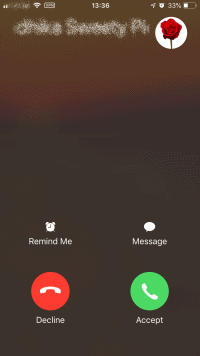
Make caller picture full screen on iPhonek that easy!
In our article here iPhone serial number by learning iPhone warranty inquiry and Apple Turkey warranty, Importer warranty and Distributor warranty We will clarify the terms.







