How Can I Update iPhone?

iPhone updateYou can easily connect it to a computer wirelessly or via iTunes.
Apple releases frequent system updates for IOS devices. The latest IOS update version for iPhone and iPads is 15.2.
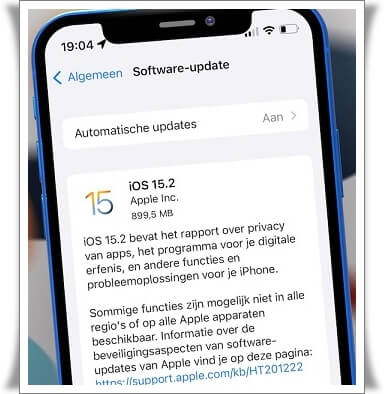
How can I update iPhone?
As we mentioned in the introduction of our article iPhone updateYou can do it wirelessly or by connecting it to a computer with iTunes on Windows, Finder on MAC.
To update iPhone via device:
- Settings > general > Software update Go to section.
The screen shows the currently installed iOS version and if an update is available.

To update iPhone via MAC:
- on your Mac Finder select your iPhone from the sidebar, then at the top of the window generalClick .
- Check for UpdatesClick .
- To install a found update UpdateClick .
To use the Finder to update your iPhone, macOS 10.15 or later is required. Use iTunes to update your iPhone on older versions of macOS.
To update iPhone via Windows:
- Open iTunes on Windows.
- in the upper-left corner of the iTunes window. iPhone Click the button, then summaryClick .
- Check for UpdatesClick .
- To install a found update UpdateClick .
You can have your iPhone update automatically. To enable automatic updates:
- Settings > general > Software update > Automatic Updatesgo to
iPhone will automatically update to the latest version of iOS.
How to uninstall iPhone Latest Update?
iPhone son uninstall the update for:
- Turn off the iPhone and connect it to your computer with the USB cable.
- recovery modeOpen it.
- On your Mac computer Finderor on your Windows computer iTunesOpen .
- Find your device and on the screen that appears Reload Click the button.
- Restore and Update Confirm the action by clicking the button.
- Forward and Kabul Et Click the button.
That is all.
Last Updated: 31 December 2021







