How to Create Instagram QR Code in 3 Steps!
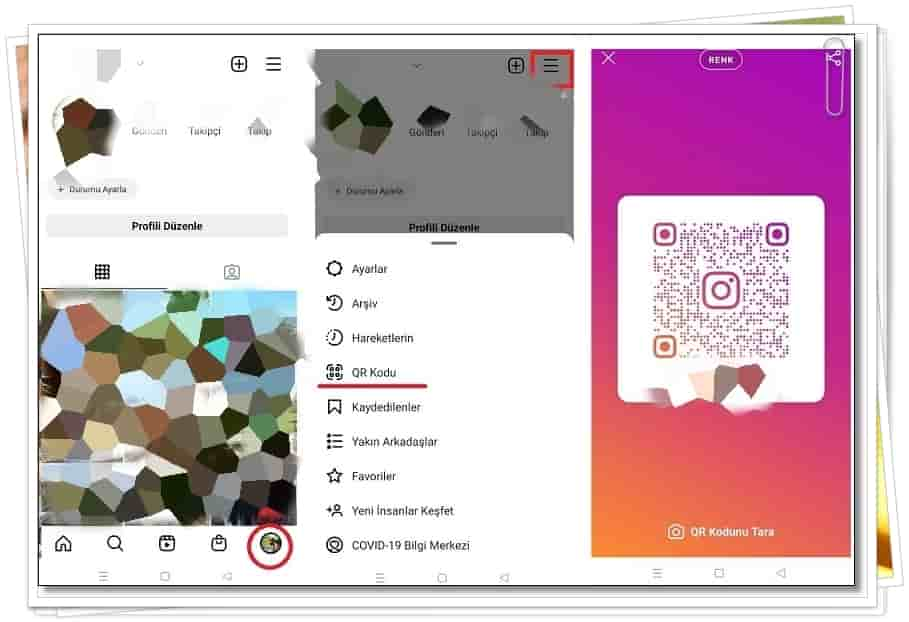
Table of Contents Show
Creating an Instagram QR code easy way in our article. without logo or make Instagram QR code with logo We explain the process step by step.
Instagram QR codeis a type of barcode (data code) that, when scanned on a mobile device, links directly to your Instagram account. On Instagram, you can now create QR codes that others can scan for free.
Thanks to this QR code, people can only Scan the QR codeThey can access your Instagram account and account stream without the need for an Instagram username or any other details.
Instagram QR code feature can actually be considered as a very easy way to promote feeds for those who have more businesses. If your brand focuses on visual content, using Instagram as a promotional platform is the best choice when it comes to social media.
For example, if you have a small business with an Instagram account, this feature allows you to generate your code, print it, and make it easy for customers to follow you.
Generate Instagram QR codeYou can post to websites, social media after With this code, anyone can log into your account instantly.
How to create Instagram QR code in 3 Steps
Creating an Instagram QR codek is very easy.
- Open the Instagram app on your phone and click on the bottom right corner. account Tap your icon.
- By tapping the 3 lines in the upper right corner menuOpen .
- QR codeTap .
Instagram QR codeYours is ready.
You can take a screenshot (usually by pressing the power and volume down buttons simultaneously) or tap the Share icon in the upper right corner to save it.
Once on your QR Code screen, follow the same process and click ‘ at the bottom of the QR Code screen.Scan QR Code’ You can direct your friends/contacts to browse by tapping the icon.
Creating an Instagram QR code After the process, let’s talk about how to read this code.
How to read Instagram QR code?
How to create Instagram QR code with logo?

- qrcode-tiger.comEnter the address.
- Click on the Instagram icon and enter your Instagram page link in the box.
- Click the Generate QR code button.
- You can choose multiple patterns, eyes, add a logo and adjust the colors to make your QR code attractive.
- Download and test your QR code
Do you know?
Instagram Repost app You can easily share someone else’s Instagram posts from your own account.
Frequently asked Questions
What is the Instagram QR code for?
An Instagram QR code is a type of barcode (matrix code) that, when scanned on a mobile device, links directly to your Instagram account. On Instagram, you can now create QR codes that others can scan.
Is Instagram QR code paid?
On Instagram, you can create free QR codes that others can scan.







