How to Fix Recycle Bin Corrupted Error?
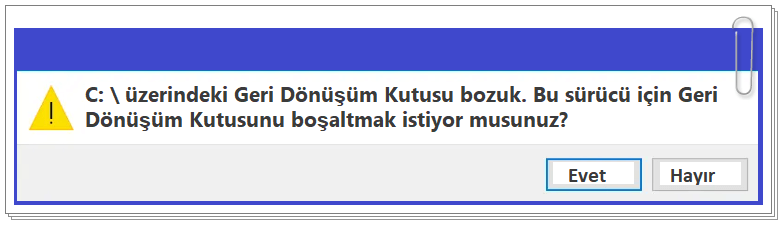
When trying to empty the Recycle Bin Recycle Bin corrupt errorWe present the solution of the problem in our article.
All the files you delete in the Windows operating system go to the Recycle bin.
When you want to delete the files in the recycle bin;
C: üzerindeki Geri Dönüşüm Kutusu bozuk. Bu sürücü için Geri Dönüşüm Kutusunu boşaltmak istiyor musunuz?
Here’s how to repair and reset Corrupted Recycle Bin in case you encounter an error like:
Recycle Bin is corrupt The reason for the warning message is that Windows does not have file permissions to access the recycle bin.
How to fix Recycle Bin Corrupted error?
- Windows search bar or Windows + R pressing the keys CMD typing Command PromptRun the .
- to the command prompt section
sfc/scannowEnter the command and wait for the process to complete.

Restart your computer when the process is complete.
If the same error persists at the end of this process, you can reset the Recycle Bin.
- Windows search bar or Windows + R pressing the keys CMD typing Command PromptRun the .
- to the command prompt section
rd /s X:$recycle.binEnter the command and wait for the process to complete.

You can write the letter of your drive where it says X. For example C: or D:
rd /s X:$recycle.bin If we look at the meanings of the letters in the command;
- rd: remove directory command
- / s: delete folder with all files and subfolders in it
- / q: Executes the operation without asking questions such as Y/N.
- X: drive letter
- $ Recycle.Bin: Location of the recycle bin
This code will irrecoverably delete everything in the Recycle Bin.
This command deletes the Recycle Bin folder. But no need to panic, Windows will automatically create a new $Recycle.bin folder on boot.
If you want the files you send to the recycle bin to be recycled for a certain period of time and deleted with certain items. in our article here With this method, you can set automatic deletion on a daily, weekly or monthly basis.
Last Updated: October 8, 2021







