How to Fix Voice Recording Problem in Garageband Application
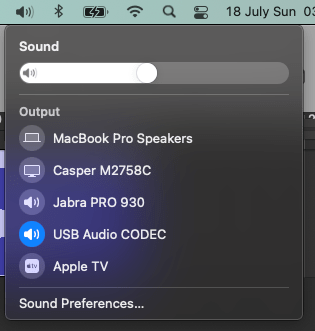
If we want to record audio with any instrument on the macbook computers we are using, the first thing that comes to mind is the garageband application offered by apple, it is easy to use and has many features. But in some cases, even though we choose our sound card, the instrument does not record the sound. We can choose from many places on Macbooks. We need to set all of these correctly.
As seen here, our sound card is selected. But when we start recording, it does not record any sound. First we go to the settings-sound part
But when we start recording, it does not record any sound. First we go to the settings-sound part Here we can see our connected sound card headset devices. We change the part that says Play sound effects and choose our sound card
Here we can see our connected sound card headset devices. We change the part that says Play sound effects and choose our sound card Then we come to the output section and make sure that our sound card is selected here, if not, we make the selection in that direction.
Then we come to the output section and make sure that our sound card is selected here, if not, we make the selection in that direction.

After performing these operations, we can see that it records the sound of the instrument. After making the settings, it will be useful to close and open the application.
The post Solution for Unable to Record Instrument Voice in Garageband Application first appeared on TeknoDestek.







