How to Live Broadcast on Instagram?
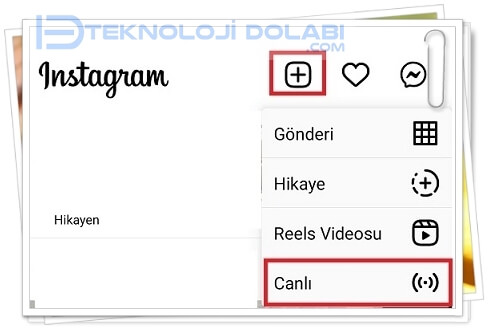
Table of Contents Show
In this article live stream on Instagram making and recording live streams We explain how to do it.
live stream on Instagram very easy to do. Moreover, there is no requirement for live broadcast, anyone who wishes Go live on Instagramcan.
How to Live Broadcast on Instagram?
Go live on Instagramfor k:
- Open the Instagram app on your phone.
- at the top of the app. + by pressing the icon Alive Tap .
- Publish When you press the button, your live broadcast will start.

Instagram live stream time Although 1 hour was initially determined, it has been extended up to 4 hours with the updates. In addition, live broadcasts can be pinned to the profile thanks to the save feature.
Below the usernames at the top where you see your friends who share stories LIVE While the phrase means live broadcast, you have the chance to see popular live broadcasts by going to the Discover tab.
How to record Instagram Live Stream?
Save Instagram live streamYou can share it for 24 hours.
- Start a live stream as we described above.
- When you finish the live broadcast, you will be presented with an option to share this broadcast.

- to the place here Save When you press the button, the live broadcast will be recorded.
You can now make a double live broadcast by taking guests during your live broadcast on Instagram. In the double live broadcast of Instagram, the screen is divided into two to show both publishers, and the feature of commenting and liking continues. In addition, the person invited to the dual live broadcast can leave the live broadcast at any time.
How to make an Instagram dual live broadcast?
- While in the Instagram app, tap the camera icon in the upper left.

- Switch to LIVE tab at the bottom and tap on Start live video button.

- After activating your live broadcast, tap on the “2 smiley emojis” in the bottom right.

- After tapping this emoji, the “Go live with this person” section will open. People watching your live broadcast at that moment will appear here. Select the person you want to add from here and click the add button.

- After this process, for the person to join your broadcast invitation message being sent. If the friend you invited to the broadcast accepts the invitation, the screen is divided into two and you both broadcast live to other viewers.
People who want to go live during the dual broadcast can do it on their own profile. in the story section in two circles official profile he sees. This is the profile picture of you and the friend you invited to the stream. If you or your friend go off the air during the broadcast, the screen turns into a full one-man broadcast again. You can unpublish the person you broadcast at any time and broadcast the person you want.
When the broadcast is over, share your live videos in the stories section or “cut it outYou can lose the live video from the application by selecting the text ”.
Live broadcast can be quite enjoyable in terms of having fun in your spare time, but the constant notifications can bother you a bit. If you are outside and you are logging in to the internet via mobile data, you can spend a lot of your mobile quota with live broadcast. It is useful to pay attention to this.
How to turn off Instagram Live Broadcast notifications?
First, log in to your own profile and click on the top right. settings Tap the icon.

From the opened window “push notifications” enter the option.

here “live videos” Turn off the option.

After making these changes, you will not receive notifications from your friends’ live streams.
live stream on Instagram We’re really curious what you think of our post and we welcome you to share it in the comments area below. Live streams on Instagram We will be waiting to respond to your ideas by instantly returning to your comments.
Instagram getting SS without notification on Instagram with Screenshot without notification to the other party (Screenshot) You can take.







