How to Make a Computer Screen Lock Shortcut?
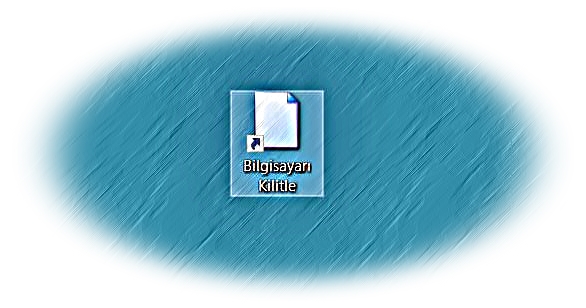
Last updated: October 9, 2020
Computer screen locking want to process keyboard shortcuts using, if you want to desktop computer screen lock shortcut by creating it.
Computer to desktop lock By adding a shortcut option for, you can lock your screen easily.
How to make a computer screen lock shortcut?
Right click the mouse and select “ShortcutClick ”.
We continue by copying the code below into the item’s location field. This code is the resource we will use to lock the screen.
Rundll32.exe user32.dll,LockWorkStation
Give the shortcut any name you choose.
You can lock your screen by double clicking this shortcut.
How to set the computer screen lock time?
To set the amount of time the computer waits until the lock screen is locked, go to the control panel and turn on the screen saver under appearance and display settings. Set a screensaver, set the dwell time, and set the screensaver type to none. The system waits for the preset time and goes to the lock screen.







