How to Turn Off Keyboard Sound on Computer?
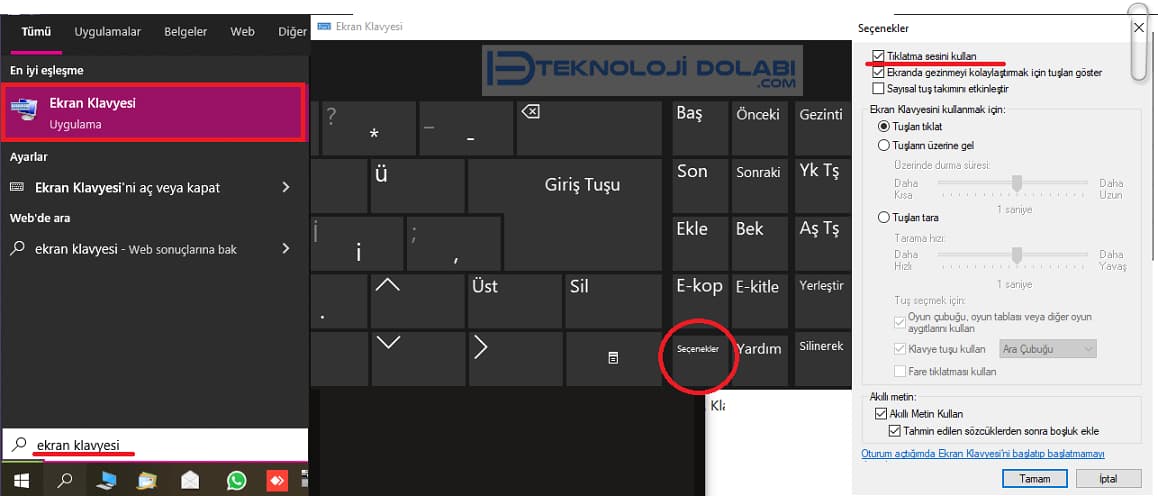
Table of Contents Show
keyboard sound on computer is on by default. So the on-screen keyboard or the touch keyboard will play a key click sound as you type.
Screen keyboardis a very useful accessibility feature that turns Windows in tablet mode into a device with a full keyboard.
touch keyboardor when you type on the on-screen keyboard, a symbol that points to the pressed key, just like on the physical keyboard. click sound (haptic feedback) will ring. If you prefer to use a silent keyboard, just a few clicks of these keyboard sounds fourthyou can.
How to turn off keyboard sound on computer?
If you are looking for tips on how to get rid of the annoying keyboard sound on PC, follow the steps below to turn off the onscreen keyboard and touch keyboard sounds in Windows 10 and 11.
How to turn off the onscreen keyboard sound?
- into the Windows search bar Screen keyboard type and click the result.
- On the screen keyboard that opens, it is located at the bottom left of the right key cluster. Options Click the button.
- located here Use click sound inside the box untickof.
Keyboard key sound will be turned off.
How to turn off the touch keyboard sound?
- Win + I keys pressing together Windows SettingsOpen .
- Devices on the left by selecting Writing enter section.
- Play key sounds as you type option fourthof.
Finally, reboot your device to apply these changes.
You can get sound or vibration from the keyboard keys while typing on Android phones or tablets. To turn off this sound in our article here Just follow the steps described.







