iCloud Recovery – Current Definitive Method

Table of Contents Show
Forgotten Apple ID password, I forgot my iCloud password step by step for those who iCloud recovery We describe the process in this article.
iCloud password reset In other words, we have compiled the procedures to be done under this heading. recover iCloud account We will explain the methods you can use for all the details.
iCloud recovery processes
iCloud recovery as methods;
- Apple ID password reset
- iCloud account recovery with Recovery Key:
- Account recovery with the Apple Support app
- Account recovery with Find My iPhone
- Account recovery with security question and secondary email
you can use options.
Now let’s see how to apply these methods step by step.
Let’s reset Apple ID password.
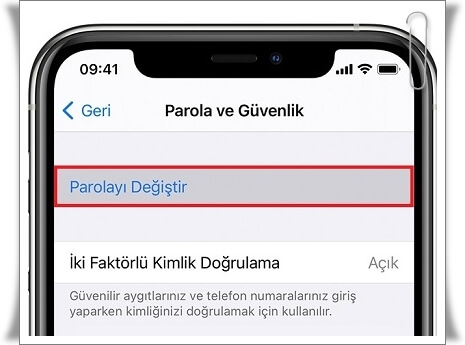
- Tap Settings > Password & Security > Change Password and set your new password.
iCloud account recovery with Recovery Key
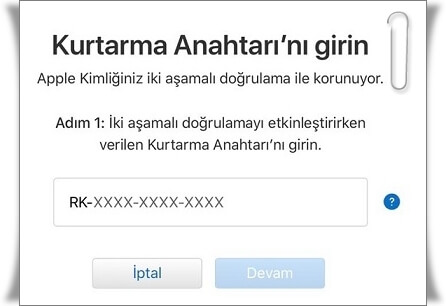
- Settings >Password and Security by opening the page Apple ID enter your password.
- Recovery Key Activate the option and enter your Device password.
- Set your recovery key and confirm the Key and write down the Password.
Account recovery with the Apple Support app
- From the link above to your device Apple Support appDownload .
- Passwords and Security Tap > Reset Apple ID password.
- Get started button and A Different Apple ID Tap .
- You want to reset the password Apple ID Enter and Reset your Password and set a new password.
Account recovery with Find My iPhone

- iPhone’umu Bul by opening the app Forgot Apple ID or Password? Tap the link.
- Reset your password and then set a new password.
Account recovery with security question and secondary email

- Apple ID by opening your page Forgot your Apple ID or password? Click the link.
- your Apple ID enter and Set password reset options.
- Answer security questions Click to answer your Security question.
- Reset your password and then set a new password.
Last Updated: June 3, 2021








