What is MKVToolNix? Using MKVToolNix
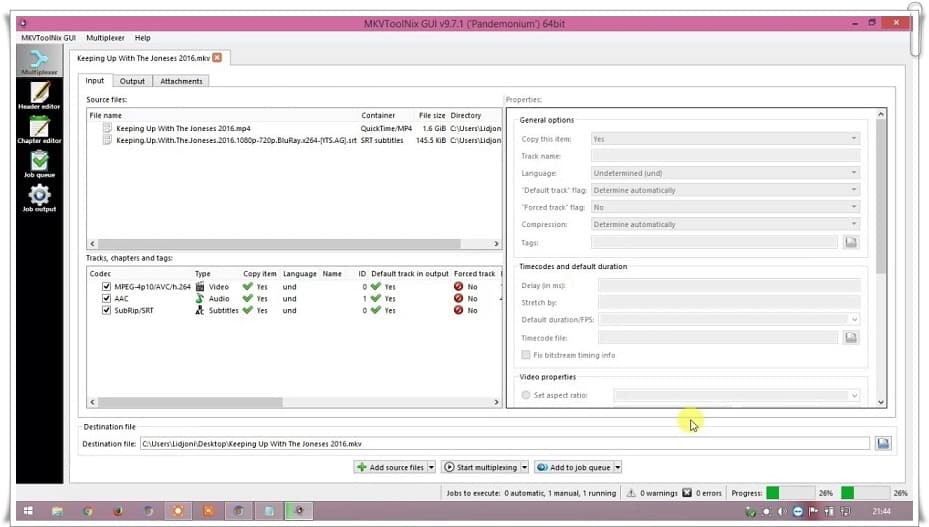
Table of Contents Show
Allows you to make various edits on MKV files. MKVToolNix nedirIn this article, we will explain in detail how to use MKVToolNix.
MKV file It was developed by the Russians and stands for Matroska Video ‘Stop. The name of this extension, developed by the Russians, comes from Russia’s toy matryoshka dolls. MKV You must use certain video players to open files with the extension or Matroska Codec You need to install the package on your computer.
How to Convert MKV Videos to MP4 You can use the VLC media player program or online without installing the program. MKV to MP4 Converter you can use sites.
MKVToolNix nedir?
MKVToolnix is a free application that contains various tools for the MKV format.
MKVToolNix application includes 3 tools, mkvinfo, mkvextract, mkvmerge.
- mkvinfo, provides information about the MKV file format.
- mkvextract, Shredding and editing MKV files allows you to do
- mkvmerge On the other hand, it allows you to create new MKV files and change video file formats.
With these tools, you can create MKV, edit, split, merge and add additional features such as subtitles, audio.
How to download MKVToolNix?
MKVToolnix app You can download it by clicking here.
How to use MKVToolNix?
As we mentioned above, MKVToolNix application includes 3 tools: mkvinfo, mkvextract, mkvmerge. Let’s take a closer look at these tools.
mkvinfo When you run the tool, you will be greeted with a notification system about the MKV file format and the MKVToolNix toolkit. The interface of the tool is in English and full of many technical terms. Therefore, if you are not interested in the subject, it can be a bit confusing, but it doesn’t hurt to examine it.
mkvmerge When you run the tool, it will be removed soon and the main tool, mkvextract or MKVToolNix GUI that it will be integrated You will be greeted with an informational text.
mkvextract or MKVToolNix GUI, the tool allows you to do exactly what you want. When you run this main tool, such as aspect ratio, resolution, cropping etc. many basic video editing operations you can do. You can also add subtitles and audio files to videos through this tool. It is also possible to edit videos with old DVD format via the mkvextract tool.







