Where to Unlock iPhone Ringtone?

iPhone ringtone offIf and if you have no idea how to open it, our article where to turn on iphone ringtone you can learn.
If the iPhone ringtone is turned off, you may also encounter the problem that the iPhone does not ring or does not ring. In this article, you can learn how to solve iPhone ringtone problems and how to make a song ringtone on iPhone.
Where to turn on iPhone ringtone?
To turn on iPhone ringtone:
- Settings > Sound and Touchgo to
- Ringtone and alerts You can increase or decrease the ringtone volume.
If you want to control the volume of your ringtone and alerts independently from other applications:
- Turn off Replace with Buttons.
- Next, you need to manually adjust the volume of your ringtone and alerts in Settings > Sounds & Haptics or Settings > Sounds.
If you wish, you can use your iPhone on the left side of the device. sound/mute key You can also set it to silent mode.

In silent mode, you won’t hear ringtones and alerts, but your iPhone can still play sounds, such as when playing music or videos.
Calls received even though the ringtone is active on the iPhone no ringing toneto:
- Do not disturb mode may be activated. Do Not Disturb lets you mute calls, alerts, and notifications you receive when your device is locked. Learn more about Do not disturb mode. You can read our article here.
- Your ringtone may be low. Increase the ringtone volume with the volume up button on the side.
- Headphone mode may be left on. To get the phone out of headphone mode do the methods here.
- Check the ringtone volume again by restarting the iPhone.
- If the problem is still not fixed do a hard reset.
How to make iPhone music ringtones?
You can make any song or music ringtone on iPhone without using iTunes.
You can use the GarageBand app to set any song as ringtone on iPhone.
- Download the GarageBand app from the AppStore link below.
- Import the song you want to make a ringtone to your music library.
- Open the GarageBand app.
- Enter the instrument section and choose any one you want.
- Now import the song in the library and view Press the button.
- Loop Scanner press the button and then Music Tap the tab.
- Select the song you want to make ringtone.
- Edit the length of the song as the default length is usually short.
- Click the drop-down arrow at the top left to save.
- my songs Click the button.
- Ring tone my songs will be saved with the name.
- Click on the sharing options and you will see the ringtone icon at the bottom.
- Exportto and then Use as SoundPress .
- Exit the application and SettingsEnter .
- Go to the Sounds menu and click the Ringtones tab.
- Select the music you saved, the music you want to make a ringtone.
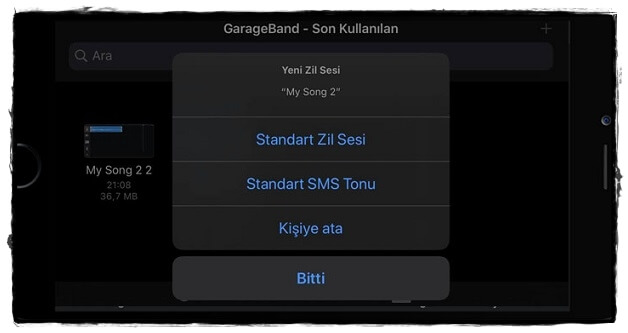
Whether your ringtone is set from settings You can check it by going to General > Sounds & Haptics > Ringtone and change it if you want.
Last Updated: 17 December 2021








