Which Program Opens the EXE File?
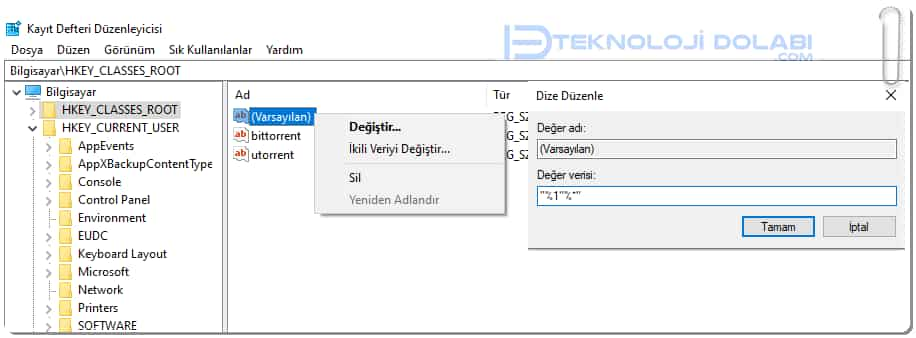
EXE file (English: Executable) (Turkish: Executable, Applicable) They are executable programs that run on operating systems such as Windows, MS-DOS, OpenVMS and ReactOS. .exe files are an extension designed for Windows-based systems only.
Every program used on our Windows computers has a launcher with an .exe extension. For example, when we click to open an Excel file, an .exe file runs and the program opens.
What program opens the EXE file with?
Most programs on a Windows computer are related .exe fileIt is started by double-clicking on a shortcut or a shortcut. Alternatively, you can right-click the file and select “Open” to open a pop-up menu.
Some EXE files are self-extracting archives. These files can be automatically extracted to a specific location or folder where the file was opened. Others may ask you where you want to open the content.
Make sure that files with the .exe extension come from a source you know and trust.
Most malwareare usually carried in the background of a seemingly safe program via EXE files.
That’s why other executable extensions are the ones you download from the internet or get directly from someone else. Be careful when opening EXE files.
If problems occur while opening an .exe file, it may indicate a corrupt file or it may have been developed for an older version of Windows.
You can open such corrupt exe files via command line or registry.
To open via command line:
- Windows + R by pressing the button at the same time run Type CMD in the window and press Enter.
- Open command line assoc .exe=exefile in summer.
Via the registry:
- Windows + R by pressing the button at the same time run to the window regedit type and enter.
- HKEY_CLASSES_ROOT enter the folder.
- Right click on the file with the default name Change after saying value data to the part; “%1″%*” in summer.
Close the Registry Editor and restart your system.
in windows task manager Conhost.exe Along with a file named, you can see that this file consumes quite a lot of CPU. Alright Conhost.exe what is it, is it a virus, how to remove it?







