Which Program Can Open Bin File?
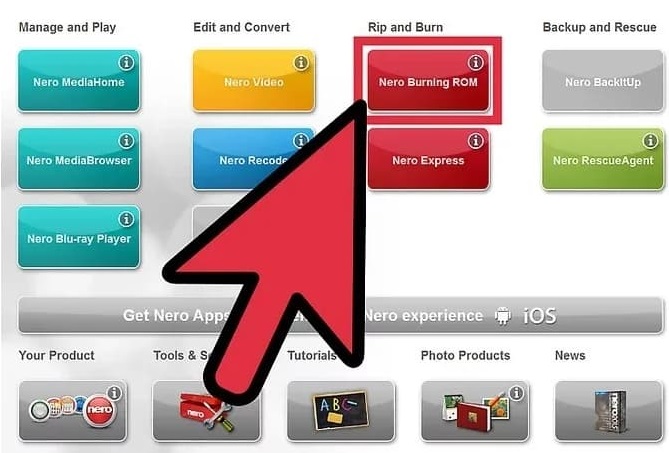
Table of Contents Show
You cannot open or view .bin file extensionyou have and .bin how to open file You can find the answer in our article.
What do files with bin extensions do?
BIN file extension It is widely used for programs for different purposes as compressed archive files. We can see these file types, which are called “Binary”, by opening the backup image of CD or DVD files or inside the virus software.
Open Bin file with Notepad
Step 1 – In this method, you will need the file with the CUE extension, since you will burn the .bin file to a CD or DVD. If there is such a file you can skip these steps. If you don’t have a CUE file, open the Notepad program on your computer to create it.
Step 2 – After opening Notepad program from your computer, type the following text;
FILE "dosyaadi.bin" BINARY
TRACK 01 MODE1/2352
INDEX 01 00:00:00
“The dosyaadi.b” line, type the same name as the file with the .bin extension. Then this file Save as with button with a .bin file Save it in the same folder with the extension CUE.
Step 3 – Many users haven’t used CD burning software for a long time, but to open a relatively old file like .bin resort to old ways required. It will be easier to use because Nero is one of the most known CD burning software and generally users are familiar with this interface. From here Download the Nero program and complete the setup.
Step 4 – After downloading Nero to your computer and completing the installation, open the program and Nero Burning ROM with button you want to print Open the file with the extension CUE through the program. Some CD burning software may also request a .bin file.
Step 5 – After opening the file with CUE extension over Nero, have enough capacity insert a CD or DVD that you make sure Burn Click the button. Your file will be burned on CD in a time that varies according to the file size. Check the CD after the process, if the process failed, you can repeat the process with a different CD or browse other methods.
Open a Bin file with DeamonTools
Step 1 – DeamonTools is one of the best known among virtual drive creation programs. During the installation programs and add-ons that you don’t want make sure it is not installed. Some operating systems may have their own virtual drive feature, but downloading this software will be a more confident way. From here Download the DeamonTools program and complete the setup.
Step 2 – In the previous method as we described the CUE file you created via the DeamonTools program Mount Open using the button. When you open it, the file will be uploaded to the program in a time that varies according to the file size.

Step 3 – When you look at the Computer folder after the installation, it is as if you have connected a USB memory or as if you inserted a CD you will see a virtual drive icon. Using this icon, you can open your .bin file just like running a CD.







