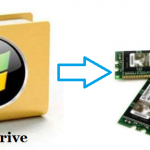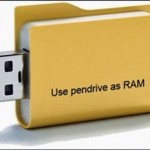What is Port Forwarding, how is it done?

Table of Contents Show
In this article, we will answer the most frequently asked questions such as what is port forwarding, what does it do and how to do port forwarding, by giving information about ports.
Before we begin the port forwarding process, let’s give brief information about the ports.
What is a port?
PortMeans harbor in English. It is a term used for the input, socket or ports on the computer or any electronic device. Ports are divided into Physical port and virtual port (non-physical).
What is the Physical Port?
A physical port refers to a hardware port on the computer components used in the physical connection. Data can be sent to any machine connected through such ports and the operation of this machine can be controlled. Common physical ports on a computer include AT Port, Firewire Port (IEEE-1394), Serial port, USB port, LAN or Network Port (RJ-45) etc. examples can be given.
What is a Virtual Port?
Virtual ports are logical ports that are routed over the network and the internet or through software when using a computer. The port used in the internet means the term we describe as virtual port. Numbers are given to address this abstract port. While some servers use fixed port numbers, some servers serve from different port addresses. Ports up to 1024 are special ports, and port numbers over 1024 are public. These ports are examples of telnet-23, http-80, ftp-21 ports.
What are the port types? How many ports are there on the computer?
Ports on the computer;
- Port Series
- Parallel Port
- PS / 2 ports
- SCSI portu
- RJ-11 port
- RJ-45 port
- USB portu
- IEEE 1394 Firewire portu
- Game port
- Sound card connectors
- Vega Porto
Let’s look at the details of the ports on the computer.
Port Series: It has two variants, consisting of 9 and 25 pins. It can only send one bit to the computer at a time. Today, devices that can be connected to the PS / 2 ports via USB, which can be connected to the serial port, are still used because they are available in our homes and we will throw them in the trash. Devices such as modems can be connected. It is a slow but stable, ie robust and clean bus. Cables up to 10 meters long can be used for serial connection.
Parallel Port: Although it is faster than the serial port, it cannot provide the same stability. It is a port mostly used for printer connection. This port is also called LPT (LinePrinTer). One pin of this port can send 8 bits of data at a time. It uses the port named DB25. 25 numbers in the name DB25 represent the number of pins in the cable entry. The printer and scanner are using this port. In our day, parallel port has started to be replaced by USB, like the serial port. Cables that exceed 5 meters in length should not be used to avoid problems that may arise. The target device can not only process commands sent by the PC, but also send data to the PC itself.
PS / 2 ports: They are used for keyboard and mouse. The cable entries are different colors for the mouse and keyboard. The hardware entries to be followed include different colors; This prevents confusion. The PS / 2 Ports are developed by IBM. Some new motherboards do not support ps / 2, they use usb instead.
SCSI portu (Small Computer System Interface): The function of the SCSI port can be summarized as connecting multiple devices in a row to the computer, this number is up to 15. It supports hard drives, CD-ROM devices and other peripherals. The SCSI does not come standard on the motherboard. This requires an extra SCSI card. Cable length should not exceed 3 meters.
RJ-11 portu (Telefon hatti portu): It is the port you use for the modem. It contains 6 thin cables. The length of the modem cables can reach 50 meters.
RJ-45 portu (Ethernet karti portu): It is used for network connection. There are channels for 8 cables inside. The cable length can be up to 100 meters.
USB portu: It is a connection type that can be used for almost any device. It is a connection standard that provides very fast data transfer. It can transfer 480 Mbps (57 Mega bytes / second) data per second and 127 devices can be connected from a single port. In 2001, USB 2.0 was developed by various large companies. USB 2.0 is compatible with other older USB versions. 4 thin lines pass through the USB cable. These are used to give and receive data and generate signals. The length of the USB cable can be up to 5 meters.
IEEE 1394 Firewire portu: The IEEE 1394 port is a connection standard that can transfer data quickly. It is still popular in laptops and digital cameras today.
Game port: The fourth port on the sound card belongs to the game port. Game controllers such as joysticks, gamepeds and steering wheels can be connected here. The cable length should not exceed 5 meters.
Sound card connectors: Sound cards are now integrated on some motherboards (Onboard). Audio inputs and outputs are provided through these connectors. These colors are also standard. They are green for the speaker, pink for the microphone, and blue for the audio input. Some sound cards also have a black in line connector for TV sound.
Vega Porto:Every computer has a VGA port. The VGA cable has 15-pin ends on both ends suitable for PC and monitor connections. The cable length should not exceed three meters in order to prevent the image quality from deteriorating, since the VGA signal will weaken otherwise.
What is port forwarding?
Although ports are used in both outgoing and incoming connections, when port forwarding is said, it is generally meant that your device waits and accepts external connections. For outbound connections (for example, opening a website), you don’t need to route a port through the router interface. These ports open automatically during connection.
Port forwarding, Protecting the IP address is the best way to.
What does port forwarding do?
Port forwarding or “Tunneling”keeps unwanted traffic away from networks. By enabling a computer or network device to access other devices from outside the local network, port forwarding stops data traffic to a computer’s IP or port combination and routes it to different IP and / or port.
How is Port Forwarding done?
Before starting port forwarding, you need to determine which protocol is used in the application, network device or server, and the number of ports. This information is usually available in the settings menu. If you do not know which port number is used, to get information http://www.portforward.com/cports.htm Go to. Here you will find a list of the most popular applications, protocols and port numbers
1- First of all, you need to reach the router management page. To do this, you can usually 192.168.0.1 or 192.168.1.1 You need to write an address like.
2 – Open the router configuration page and click “Port forwarding“Or”Port forwarding”Page. for example Network Setting > NAT .
3 – You will probably need to give a name to the forwarding rule you create. After giving any name, specify the port range that you will forward. If you are going to forward a single port, you may need to write the same port as the start and end port. If you are not sure which of the TCP and UDP protocols to route, choose both.
Frequently Asked Questions
Port means port in English. It is a term used for the input, socket or ports on the computer or any electronic device. Ports are divided into Physical port and virtual port (non-physical).
Ports on the computer;
1-Series Port
2-Parallel Port
3-PS / 2 ports
4-SCSI portu
5-RJ-11 port
6-RJ-45 port
7-USB portu
8-IEEE 1394 Firewire portu
9-Game port
10-Sound card connectors
11-Vega Porto
Although ports are used in both outgoing and incoming connections, when port forwarding is said, it is generally meant that your device waits and accepts external connections. For outbound connections (for example, opening a website), you don’t need to route a port through the router interface. These ports open automatically during connection.
Port forwarding or “tunneling” keeps unwanted traffic away from networks. By enabling a computer or network device to access other devices from outside the local network, port forwarding stops data traffic to a computer’s IP or port combination and routes it to different IP and / or port.
Before starting port forwarding, you need to determine which protocol is used in the application, network device or server, and the number of ports. This information is usually available in the settings menu. If you do not know which port number is used, to get information http://www.portforward.com/cports.htm Go to. Here you will find a list of the most popular applications, protocols and port numbers
1- First of all, you need to reach the router management page. To do this, you can usually 192.168.0.1 or 192.168.1.1 You need to write an address like.
2 – Open the router configuration page and click “Port forwarding“or”Port forwarding“page. For example Network Setting > NAT .
3 – You will probably need to give a name to the forwarding rule you create. After giving any name, specify the port range that you will forward. If you are going to forward a single port, you may need to write the same port as the start and end port. If you are not sure which of the TCP and UDP protocols to route, choose both.