How to fix Windows has stopped this device (Code 43) error for reporting a problem?
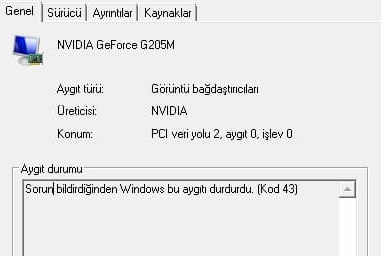
Windows has stopped this device for reporting a problem Code 43 error It occurs due to hardware problems or driver problems in video cards.
What is Windows Code 43 error?
The original “Windows has stopped this device because it has reported problems. (Code 43)Which is “Windows stopped this device because it has reported problems (Code 43)”Error, your computer By Device Manager is a warning that shows that something is wrong.
“Windows Stopped This Device (Code 43)You can see the error message ”when there is a malfunction in your device and hardware or when there are some problems in the device drivers. It is normal for people who use outdated device drivers to see this error alert in particular.
How to fix Windows has stopped this device (Code 43) error for reporting a problem?
Windows has stopped this device because it is reporting a problem (Code 43) error To solve the problem, you must first uninstall and reinstall the hardware causing the problem.
For this;
1 – To view all devices connected to your computer Device ManagerOpen. (Win+R When you press the keys together “run” window will open. You will write here devmgmt.msc You can open the device manager from the shortcut with the command.)
2 – When you open Device Manager, you will see a list of all hardware and devices installed on your computer. When he works from the list here,Windows Stopped This Device (Code 43)Find the device that is giving the error message.
3 – your computer Device Manager over “Windows Stopped This Device (Code 43)” error Once you find the device that gives it, hover over it and click right. From the drop-down menu remove by clicking hardware removal Start the process.

3 – Hardware removal after the process is completed Control Panel or using your computer’s search bar again Device ManagerOpen
4 – Device Manager a magnifying glass on the monitor in the toolbar.Scan Hardware ChangesClick the “button”. Your computer will begin scanning for changes made to the system, devices and hardware, and scanning the hardware changes will be completed after a period of time depending on the density of the hardware on your computer.

5 – Scan Hardware Changes Restart your computer to activate the device you reinstalled with the button.
“Windows Stopped This Device (Code 43)” error It will be solved.
if Uninstall and reinstall the driver with the process Windows has stopped this device because it is reporting a problem (Code 43) error If not, you can easily handle this problem with DriverPack Solution, the best Driver update program that installs and updates drivers for old and new hardware on your computer.
The program, which successfully finds drivers for both 32-bit and 64-bit operating systems, makes it very easy to deal with dozens of drivers after each Windows installation, and it downloads just a few clicks. Necessary information for the installation of the program and automatic Driver update you can find it in our article here.







