What is Spatial Audio, How to use it?
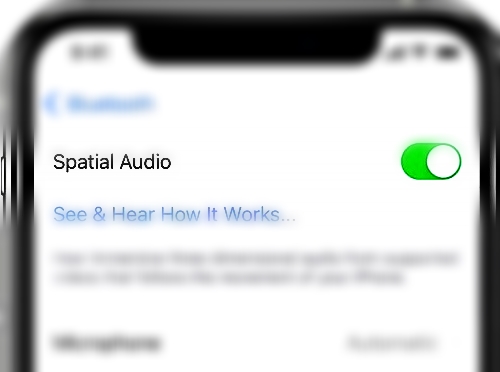
Table of Contents Show
What is Spatial Audio, what does it do, which devices does Spatial Audio work, How to use Spatial Audio You can find answers to such questions in this article.
What is Spatial Audio?
Spatial Audio (Spatial Sound) It is a feature that aims to simulate a movie theater or similar multi-channel surround sound environment.
What does Spatial Audio do?
Spatial Audio (Spatial Sound) is designed to provide a ‘cinema-like experience’ when watching encoded videos or listening to music focused on surround sound. This technology makes use of sensors in both your device and your headset to provide an immersive experience.
What devices does Spatial Audio run on?
Spatial Audio (Spatial Sound) You need to have an AirPods Pro to take advantage of its technology.
In addition, the device paired with the headset must be iPhone 7, iPad (Generation 6), iPad Air (Generation 3), iPad Mini (Generation 5), iPad Pro 11, iPad Pro 12.9 (Generation 3) or a later model. This device must have iOS 14 or iPadOS 14 installed and you need to run a suitable audio or video file to get this experience.
How to use Spatial Audio?
- Settings -> Bluetoothfrom the list by selecting AirPods Pro‘nuzu bulun.
- Next to your AirPods.iPress the ‘button and’Positional Sound‘Enable the feature.
To see how Spetial Audio works, just press the ‘See How It Works’ button below. This way, you can vividly experience the difference between stereo sound and positional sound and listen and see exactly what it does.







