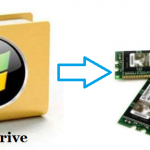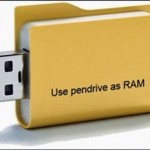What is Whatsapp Catalog, How to Create Catalog?
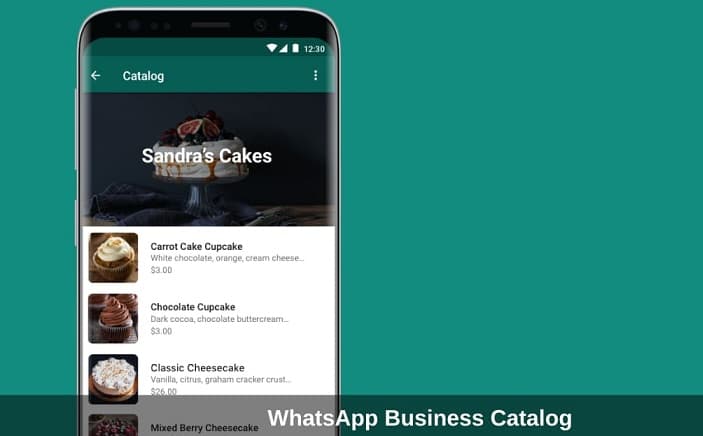
Table of Contents Show
WhatsApp offers a new service to users with a “Business” account. Whatsapp catalog and small or medium-sized businesses can now create catalogs for their products. This catalog will facilitate the business of business owners.
What is Whatsapp Catalog?
WhatsApp Business app users can easily display their products and services and share them with their customers by creating a catalog. The catalog is displayed on the business profile.
Each product or service in the catalog includes a unique title, as well as optional fields you can fill, such as price, description, website link and product code. These identifiers make it easy for customers to identify the products in the catalog. Business owners can upload up to 500 products or services to their catalogs.
An up-to-date catalog allows existing and potential customers to browse and connect to a business’s products or services. Customers can choose a product or service they are interested in, share it with their friends, or send a message to the business to post their questions.
Creating Whatsapp Catalog
- Whatsapp Business (WA Business) Open the app.
- Settings > Business Tools > Katalog come to the part Add Catalog Select.
On the page that opens, you can add pictures for your products, enter information such as product name and price. You can also add more detail information about the product by selecting more area options.
Whatsapp catalogYou can send them as mail, sms message, facebook link.
Sharing Whatsapp Catalog
The catalog sharing feature allows small businesses to reach more potential customers by introducing their catalogs.
Send Whatsapp catalog for;
- In the WA Business app Settings > Business Tools > Katalog Follow the path and tap the catalog you want to send.
- Located in the upper right corner of the screen that opens … To three points Tap
- From the menu to open Share Select.
You can then share the Whatsapp Catalog by selecting options such as Facebook, Mail, Messenger, Instagram, SMS.