How to open Opera Turbo Mod?
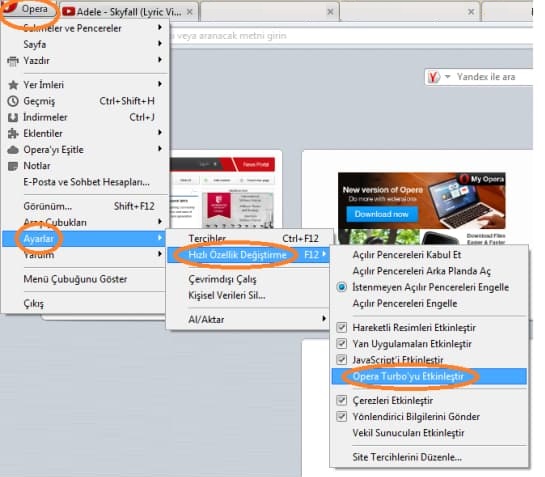
Opera on Chrome, Firefox, the most widely used internet browser Opera after Safari What is turbo modWhat does Turbo mo do? How to turn on turbo mod The answers to the questions are in our article.
What is Opera Turbo Mod?
It takes a certain period of time until the page you click on a website is loaded. In this past time your internet connection It shows you by downloading the data on the page you want to enter. Although this happens in a relatively short time, sometimes delays may occur depending on the page size and density. At this stage, Opera Turbo feature comes into play on the days when speed becomes extremely important. This feature compresses the pages you want to navigate load faster Provide.
How to open Opera Turbo Mod?
- Settings Click the tab.
- Bottom left Advanced check the show settings box.
- In the left menu Scanner Come to the tab.
- Bottom Enable Opera Turbo Click.
If you want to turn on the Turbo feature on the desktop, you have to go back to version 58. In newer versions, the turbo mod has been removed. Turbo mode still works in the mobile version of the Opera browser. If you downloaded your browser from Google Play or App Store, click on the red Opera logo in the bottom right corner and tap Settings in the window that opens. Activate by touching the button to the right of the “Data gain” feature under the browser tab.
The turbo functionality in Opera was removed several versions ago. If you are running new versions of Opera, you will no longer see the turbo function. Instead of, “Use hardware acceleration whenever possible”Option.
You can enable hardware acceleration by following Settings> Advanced> System.








