How to Stop Google+ Plus Email Notifications

I like to get notifications when someone adds Google Plus me in their circle, to mention my name in the comments, TAG me in a photo or share a post with me. But I do love my notifications when they are cluttered inbox!
Some bloggers are really pleased to share each post with the mail of their circles. Get 5-6 notification email of a person in a day is really boring. Most of the time I uncircle. But it is not the solution if your profile is public, they will still be able to share articles with you.
If you are one of them who fully share their email circles, then you should stop. Otherwise you will lose your followers. And find out: How to get more followers on Google+
If you are a victim of such notifications by email, keep reading this post and learn how to get rid of these notifications.
How to stop receiving email from Google+
You can configure the setting parameter of your Google Plus account notification.
First, log into your Google+ account and click on your image in the top right and click on “Google+ Profile“.
Now click on Google+ in the left menu bar. Scroll to ‘Settings‘ . You will see many boxes there.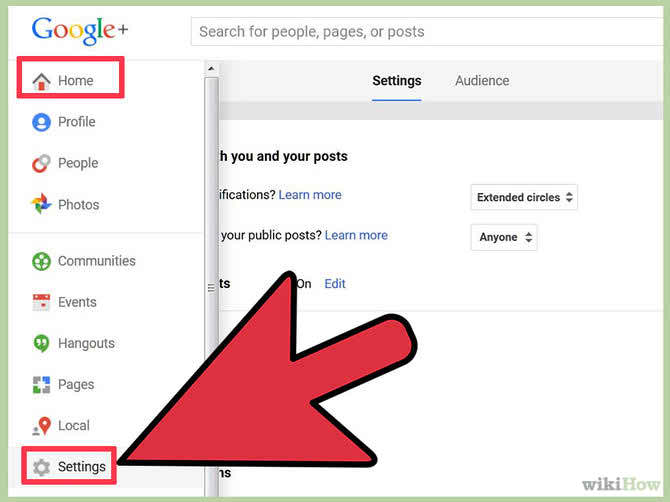
Now scrol down to ‘Notifications‘ from there. Check this box if you want to receive special notification, otherwise just leave them unchecked boxes.
Your setting will be saved automatically. You need not seek the Save button. Now you will see your notifications only on Google+ toolbar.
That’s all. You have finished. Now you will not get annoying notification Email Google+. If you find this article useful, then consider sharing it on Facebook, Google+ and Twitter.







