Using Smart Phone as Keyboard and Mouse with Remote Mouse
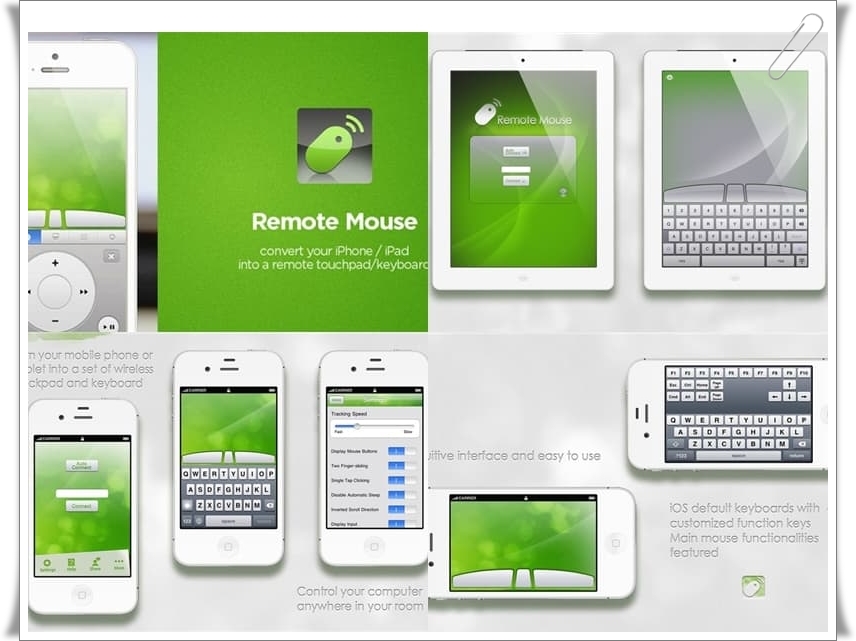
Table of Contents Show
Last updated: November 6, 2020
Remote Mouse application with Use Android phone as keyboard and mousealcohol, You can control your computer remotely from where you sit.
What is a Remote Mouse?
Remote Mouseis an application that helps you remotely control your computer using your smart devices and tablets with iOS or Android operating systems as a mouse.
Remote Mouse It not only implements the functions of a wireless mouse and keyboard, but also offers a dedicated control panel where you can perform some operations such as media control, app switching and remote-controlled web browsing.
Remote Mouse indir
You can download the appropriate Remote Mousr application for your device from the links below.
Remote Mouse Android
Remote Mouse Android APK
Remote Mouse Android APK indir
Remote Mouse iPhone
Remote Mouse Windows
Remote Mouse MacOS
Using Smart Phone as keyboard and mouse with Remote Mouse
- Install the Remote Mouse program to your computer. install it.
- With your smartphone or tablet connect to the same internet network.
- After connecting your devices to the same internet network, Choose your PC
That is all!
Remote Mouse With the application, you can move the cursor on your PC by moving your finger on the screen of your phone, you can give the left-click command by clicking once, right-click by clicking twice, and you can move the pages by pressing with two fingers at the same time and pulling it down, up, right and left.
With the Remote Mouse application, you can write on your PC along with your phone’s keyboard.
When watching music, videos, slides or movies media playersYou can use it as I.









